Introducing AVIF - The Next Generation Image Format
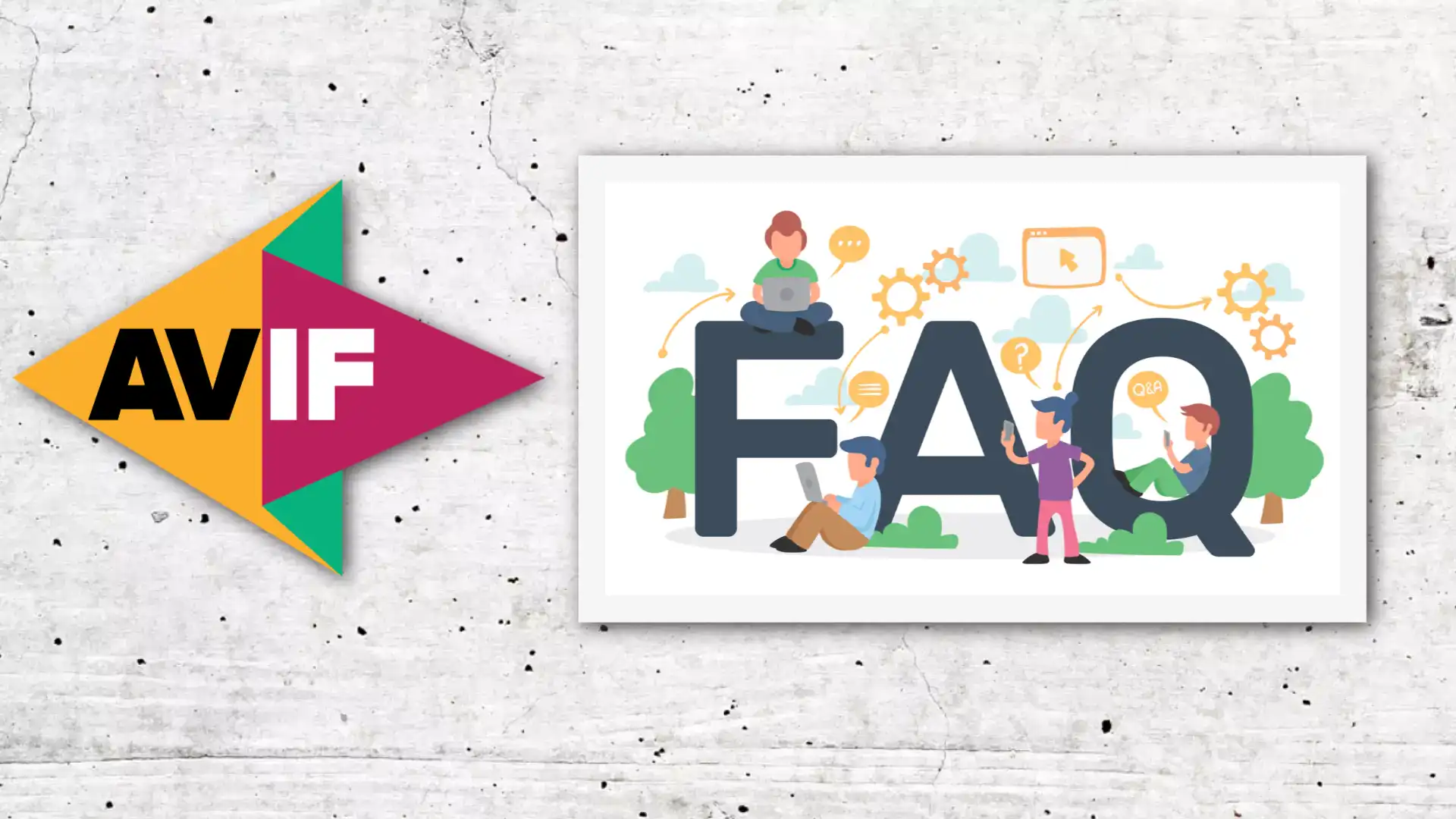
The AVIF image format, short for AV1 Image File Format, is a cutting-edge image format designed to revolutionize the way we store and display images on the web. Developed by the Alliance for Open Media, AVIF is based on the AV1 video codec, which is known for its exceptional compression efficiency. This means that AVIF images can achieve significantly smaller file sizes compared to traditional image formats like JPEG or PNG, without compromising on image quality.
One of the key features of AVIF is its ability to support high dynamic range (HDR) and wide color gamut (WCG) images, allowing for more vibrant and lifelike visuals. This makes AVIF particularly well-suited for displaying images with rich colors and intricate details, such as photos, illustrations, and graphics.
Moreover, AVIF offers excellent compression performance across a wide range of image types, including both photographic and synthetic content. This means that whether you're sharing family photos or showcasing product images on your website, AVIF can help you reduce file sizes and improve loading times, providing a smoother and more efficient user experience for your visitors.
Additionally, AVIF is designed to be a flexible and future-proof image format, with support for features like alpha channels, animation, and metadata. This means that as technology continues to evolve, AVIF images will remain compatible and accessible across different devices and platforms, ensuring that your content looks great and performs optimally, no matter where it's viewed.
In conclusion, AVIF represents the next generation of image compression technology, offering unparalleled compression efficiency, superior image quality, and broad compatibility. By adopting AVIF, content creators and web developers can deliver faster, more immersive, and more engaging visual experiences to their audiences, ushering in a new era of image optimization on the web.
Frequently Asked Questions
- What is an AVIF file?
- What file type is AVIF?
- Who created AVIF?
- How was AVIF created?
- Is AVIF based on other formats?
- Is AVIF open source?
- Does AVIF have patents?
- What are the benefits of AVIF?
- What is the downside of AVIF?
- What is the goal of AVIF?
- What is AVIF used for?
- Why AVIF?
- Should I use AVIF?
- How can I use AVIF in a web environment?
- What features does AVIF support?
- Is AVIF a lossless or lossy format?
- Is AVIF lossless?
- Is AVIF lossy?
- Does AVIF support transparency?
- Does AVIF support animation?
- Does AVIF support SDR?
- Does AVIF support HDR?
- Does AVIF support Wide Color Gamut?
- What color bit depth does AVIF support?
- What color space does AVIF support?
- What chroma subsampling does AVIF support?
- Does AVIF support film grain?
- Does AVIF support tiling?
- Does AVIF support layers?
- What is the highest megapixel count for AVIF?
- How good is AVIF encoding speed?
- How good is AVIF decoding speed?
- Why is AVIF better than other compression codecs?
- Why is AVIF worse than other codecs?
- What is the best file format for a web graphic?
- Is AVIF better than JPG?
- What does AVIF offer over JPEG 2000?
- Is AVIF better than PNG?
- What is the difference between AVIF and HEIF?
- Is AVIF better than WebP?
- Should I use WebP or AVIF?
- Is AVIF better than JPEG XL?
- Should I use AVIF or JXL?
- How do I convert to AVIF?
- how do I convert AVIF files
- How do I convert AVIF to JPG?
- How do I convert AVIF to PNG?
- Is AVIF supported?
- How do I make an AVIF file?
- How do I export an AVIF file?
- What type of software and services support AVIF?
- How do I view an AVIF file?
- How do I open an AVIF file?
- How do I read an AVIF file?
- How do I play an AVIF file?
- How do I view an AVIF image?
- How do I open an AVIF image?
- How do I open an AVIF image?
- How do I play an AVIF image?
What is an AVIF file?
An AVIF file is an image file format that stands for AV1 Image File Format. It is a next-generation image format developed by the Alliance for Open Media (AOMedia) and is based on the AV1 video codec. AVIF files utilize advanced compression techniques to achieve significantly smaller file sizes while maintaining high image quality, making them ideal for storing and sharing images on the web.
AVIF files are designed to offer better compression efficiency and improved image quality compared to traditional image formats like JPEG and PNG. They support a wide range of features, including support for high dynamic range (HDR) images, wide color gamut (WCG) images, transparency, and animation. AVIF files also support advanced metadata, alpha channels, and other features, making them a versatile and future-proof image format.
In summary, an AVIF file is a modern and efficient image file format that offers superior compression and image quality compared to traditional formats. It is designed to meet the evolving needs of web content creators and developers, providing a more efficient and versatile solution for storing and sharing images online.
What file type is AVIF?
AVIF is a file type for images. It stands for AV1 Image File Format. It is a modern and efficient image file format developed by the Alliance for Open Media (AOMedia). AVIF files typically have the extension ".avif".
Unlike traditional image formats such as JPEG or PNG, which use older compression algorithms, AVIF utilizes advanced compression techniques based on the AV1 video codec. This allows AVIF files to achieve significantly smaller file sizes while maintaining high image quality, making them ideal for storing and sharing images on the web.
In summary, AVIF is a file type specifically designed for images, offering superior compression efficiency and image quality compared to traditional formats. It is a modern and versatile solution for storing and sharing images online.
Who created AVIF?
AVIF was created by the Alliance for Open Media (AOMedia), a non-profit organization founded in 2015 by industry leaders including Google, Microsoft, Mozilla, Cisco, and others. AOMedia's mission is to develop open and royalty-free multimedia technologies that enable high-quality video and audio experiences on the web.
AVIF is one of the latest innovations from AOMedia, leveraging the AV1 video codec to create a modern and efficient image file format. By utilizing advanced compression techniques and supporting a wide range of features, AVIF aims to provide content creators and developers with a more efficient and versatile solution for storing and sharing images online.
In summary, AVIF was created by the Alliance for Open Media (AOMedia) as part of their ongoing efforts to develop open and royalty-free multimedia technologies for the web.
How was AVIF created?
AVIF was created by the Alliance for Open Media (AOMedia) using the AV1 video codec as its foundation. The AV1 codec, developed by AOMedia, is known for its exceptional compression efficiency and is widely recognized as a next-generation video codec for the web. Building upon the success of AV1, AOMedia extended its capabilities to create a modern and efficient image file format known as AVIF.
AVIF utilizes advanced compression techniques based on the AV1 codec to achieve significantly smaller file sizes while maintaining high image quality. These techniques include intra-frame, inter-frame, and spatial prediction, as well as support for variable block sizes and transform coefficients. By leveraging these advanced compression techniques, AVIF is able to compress images more efficiently than traditional formats like JPEG and PNG.
In addition to compression efficiency, AVIF supports a wide range of features including high dynamic range (HDR) images, wide color gamut (WCG) images, transparency, animation, and advanced metadata. This makes AVIF a versatile and future-proof image format that meets the evolving needs of web content creators and developers.
In summary, AVIF was created by the Alliance for Open Media (AOMedia) by extending the capabilities of the AV1 video codec to create a modern and efficient image file format. By leveraging advanced compression techniques and supporting a wide range of features, AVIF aims to provide a more efficient and versatile solution for storing and sharing images online.
Is AVIF based on other formats?
Yes, AVIF is based on the AV1 video codec, which was developed by the Alliance for Open Media (AOMedia). The AV1 codec is a next-generation video codec designed to provide exceptional compression efficiency and high image quality for video content on the web.
AVIF utilizes the same compression techniques and algorithms as the AV1 codec to achieve significantly smaller file sizes while maintaining high image quality. These techniques include intra-frame, inter-frame, and spatial prediction, as well as support for variable block sizes and transform coefficients.
In addition to compression efficiency, AVIF also inherits many of the features and capabilities of the AV1 codec, including support for high dynamic range (HDR) images, wide color gamut (WCG) images, transparency, animation, and advanced metadata. This makes AVIF a versatile and future-proof image format that meets the evolving needs of web content creators and developers.
In summary, AVIF is based on the AV1 video codec, leveraging its advanced compression techniques and features to create a modern and efficient image file format for storing and sharing images on the web.
Is AVIF open source?
Yes, AVIF is an open-source image file format developed by the Alliance for Open Media (AOMedia), a non-profit organization dedicated to developing open and royalty-free multimedia technologies for the web. As an open-source project, AVIF is available for anyone to use, modify, and distribute freely, without any licensing fees or restrictions.
The open-source nature of AVIF ensures transparency, collaboration, and innovation within the development community, allowing developers to contribute to the improvement and evolution of the format over time. This collaborative approach helps to ensure that AVIF remains a modern, efficient, and versatile image format that meets the needs of content creators and developers.
In summary, AVIF is an open-source image file format developed by the Alliance for Open Media (AOMedia), offering transparency, collaboration, and innovation within the development community.
Does AVIF have patents?
AVIF, as an image format developed by the Alliance for Open Media (AOMedia), is based on open and royalty-free multimedia technologies. AOMedia's mission is to develop open and royalty-free multimedia codecs and formats that enable high-quality video and audio experiences on the web.
While specific details about patents related to AVIF may vary, AOMedia has committed to providing AVIF as an open and royalty-free format, meaning that users can utilize AVIF without any licensing fees or restrictions. This ensures that AVIF remains accessible and widely available to content creators and developers.
In summary, AVIF is based on open and royalty-free multimedia technologies, enabling users to utilize the format without any licensing fees or restrictions.
What are the benefits of AVIF?
AVIF offers several benefits compared to traditional image formats like JPEG and PNG. One of the primary benefits of AVIF is its superior compression efficiency, allowing for significantly smaller file sizes while maintaining high image quality. This results in faster loading times, reduced bandwidth usage, and improved performance for web content.
Additionally, AVIF supports a wide range of features including high dynamic range (HDR) images, wide color gamut (WCG) images, transparency, animation, and advanced metadata. This makes AVIF a versatile and future-proof image format that meets the evolving needs of web content creators and developers.
Furthermore, AVIF is an open-source and royalty-free format developed by the Alliance for Open Media (AOMedia), ensuring transparency, collaboration, and innovation within the development community. As an open format, AVIF is available for anyone to use, modify, and distribute freely, without any licensing fees or restrictions.
In summary, the benefits of AVIF include superior compression efficiency, support for advanced features, and openness as an open-source and royalty-free format.
What is the downside of AVIF?
While AVIF offers many benefits, there are also some potential downsides to consider. One of the primary downsides of AVIF is its limited support compared to more established image formats like JPEG and PNG. While support for AVIF is growing, it may not be widely supported by all software, browsers, and devices at this time.
Additionally, encoding and decoding AVIF files may require more computational resources compared to other image formats, which could impact performance on older or less powerful devices. However, as hardware and software support for AVIF continues to improve, this downside may become less significant over time.
Furthermore, the complexity of AVIF encoding and decoding may present challenges for developers who are unfamiliar with the format. However, as more resources and tools become available, these challenges are likely to become less of a concern.
In summary, while AVIF offers many benefits, including superior compression efficiency and support for advanced features, it may also have some downsides such as limited support, higher computational requirements, and increased complexity.
What is the goal of AVIF?
The goal of AVIF is to provide a modern and efficient image file format for storing and sharing images on the web. Developed by the Alliance for Open Media (AOMedia), AVIF aims to offer superior compression efficiency, high image quality, and support for advanced features compared to traditional image formats like JPEG and PNG.
AVIF is designed to meet the evolving needs of web content creators and developers, providing a versatile and future-proof solution for storing and sharing images online. By leveraging advanced compression techniques based on the AV1 video codec, AVIF achieves significantly smaller file sizes while maintaining high image quality, resulting in faster loading times, reduced bandwidth usage, and improved performance for web content.
In addition to compression efficiency, AVIF supports a wide range of features including high dynamic range (HDR) images, wide color gamut (WCG) images, transparency, animation, and advanced metadata. This makes AVIF a versatile and future-proof image format that meets the demands of modern web content.
In summary, the goal of AVIF is to provide a modern, efficient, and versatile image file format that meets the evolving needs of web content creators and developers.
What is AVIF used for?
AVIF is used for storing and sharing images on the web, offering superior compression efficiency, high image quality, and support for advanced features compared to traditional image formats like JPEG and PNG. Developed by the Alliance for Open Media (AOMedia), AVIF is designed to meet the evolving needs of web content creators and developers, providing a modern and efficient solution for storing and sharing images online.
AVIF is particularly well-suited for use cases where image quality and file size are critical considerations, such as web design, e-commerce, digital photography, and multimedia content. By leveraging advanced compression techniques based on the AV1 video codec, AVIF achieves significantly smaller file sizes while maintaining high image quality, resulting in faster loading times, reduced bandwidth usage, and improved performance for web content.
Furthermore, AVIF supports a wide range of features including high dynamic range (HDR) images, wide color gamut (WCG) images, transparency, animation, and advanced metadata. This makes AVIF a versatile and future-proof image format that can be used for a variety of applications and use cases.
In summary, AVIF is used for storing and sharing images on the web, offering superior compression efficiency, high image quality, and support for advanced features compared to traditional image formats.
Why AVIF?
AVIF offers several advantages over traditional image formats like JPEG and PNG, making it a compelling choice for web content creators and developers. One of the primary reasons to use AVIF is its superior compression efficiency, allowing for significantly smaller file sizes while maintaining high image quality.
Additionally, AVIF supports a wide range of features including high dynamic range (HDR) images, wide color gamut (WCG) images, transparency, animation, and advanced metadata. This makes AVIF a versatile and future-proof image format that meets the evolving needs of modern web content.
Furthermore, AVIF is an open-source and royalty-free format developed by the Alliance for Open Media (AOMedia), ensuring transparency, collaboration, and innovation within the development community. As an open format, AVIF is available for anyone to use, modify, and distribute freely, without any licensing fees or restrictions.
In summary, AVIF offers superior compression efficiency, support for advanced features, and openness as an open-source and royalty-free format, making it an attractive choice for web content creators and developers.
Should I use AVIF?
Whether or not to use AVIF depends on your specific needs and requirements as a web content creator or developer. AVIF offers several benefits compared to traditional image formats like JPEG and PNG, including superior compression efficiency, high image quality, and support for advanced features.
If you prioritize fast loading times, reduced bandwidth usage, and improved performance for your web content, AVIF may be a compelling choice. Additionally, if you require support for advanced features such as high dynamic range (HDR) images, wide color gamut (WCG) images, transparency, animation, and advanced metadata, AVIF may be the right format for you.
However, it's important to consider the current level of support for AVIF across different software, browsers, and devices. While support for AVIF is growing, it may not be widely supported by all platforms at this time. Therefore, you may need to weigh the potential benefits of using AVIF against the compatibility requirements of your target audience.
In summary, whether or not to use AVIF depends on your specific needs and requirements as a web content creator or developer, taking into account factors such as compression efficiency, image quality, advanced features, and compatibility.
How can I use AVIF in a web environment?
You can use AVIF in a web environment by converting your images to the AVIF format and then serving them to your website visitors. There are several tools and libraries available for converting images to AVIF, including command-line tools, graphical user interfaces, and programming libraries.
Once you have converted your images to AVIF, you can then include them in your web pages using standard HTML tags, just like you would with any other image format. You can also use CSS to style and manipulate AVIF images, or use JavaScript to add interactivity and animation.
It's important to consider the current level of support for AVIF across different browsers and devices when using AVIF in a web environment. While support for AVIF is growing, it may not be widely supported by all platforms at this time. Therefore, you may need to provide fallbacks or alternative formats for users whose browsers do not support AVIF.
In summary, you can use AVIF in a web environment by converting your images to the AVIF format and then serving them to your website visitors, taking into account factors such as compatibility and fallbacks.
What features does AVIF support?
AVIF supports a wide range of features that make it a versatile and future-proof image format for storing and sharing images on the web. Some of the key features supported by AVIF include:
1. Superior Compression Efficiency: AVIF achieves significantly smaller file sizes compared to traditional image formats like JPEG and PNG, while maintaining high image quality.
2. High Dynamic Range (HDR) Images: AVIF supports high dynamic range images, allowing for more vibrant and lifelike visuals with a greater range of colors and contrast.
3. Wide Color Gamut (WCG) Images: AVIF supports wide color gamut images, enabling more accurate and vibrant colors compared to standard color spaces like sRGB.
4. Transparency: AVIF supports transparency, allowing for images with alpha channels to be displayed with varying levels of opacity.
5. Animation: AVIF supports animation, allowing for sequences of images to be displayed as animated loops or slideshows.
6. Advanced Metadata: AVIF supports advanced metadata including color profiles, copyright information, and camera settings, allowing for more detailed information to be stored alongside images.
In summary, AVIF supports a wide range of features including superior compression efficiency, high dynamic range images, wide color gamut images, transparency, animation, and advanced metadata, making it a versatile and future-proof image format for the web.
Is AVIF a lossless or lossy format?
AVIF can be either a lossless or lossy format, depending on the encoding settings used when compressing the image. Lossless compression preserves all the original image data, resulting in identical image quality to the original uncompressed image. Lossy compression, on the other hand, achieves smaller file sizes by discarding some image data, resulting in a slight loss of image quality.
When using AVIF, you can choose between lossless or lossy compression depending on your specific needs and requirements. Lossless compression is ideal for situations where preserving the highest possible image quality is paramount, such as archival or professional photography. Lossy compression, on the other hand, is more suitable for situations where achieving smaller file sizes is a priority, such as web design or e-commerce.
In summary, AVIF can be either a lossless or lossy format, allowing users to choose between preserving maximum image quality or achieving smaller file sizes depending on their specific needs and requirements.
Is AVIF lossless?
Yes, AVIF can be a lossless format, depending on the encoding settings used when compressing the image. Lossless compression preserves all the original image data, resulting in identical image quality to the original uncompressed image.
Lossless compression is ideal for situations where preserving the highest possible image quality is paramount, such as archival or professional photography. By using lossless compression, you can achieve smaller file sizes without sacrificing image quality, making AVIF a versatile and efficient image format for a wide range of applications.
In summary, AVIF can be a lossless format, allowing users to preserve maximum image quality while achieving smaller file sizes compared to uncompressed formats.
Is AVIF lossy?
Yes, AVIF can also be a lossy format, depending on the encoding settings used when compressing the image. Lossy compression achieves smaller file sizes by discarding some image data, resulting in a slight loss of image quality compared to the original uncompressed image.
Lossy compression is more suitable for situations where achieving smaller file sizes is a priority, such as web design or e-commerce. By sacrificing some image quality, you can achieve significantly smaller file sizes, resulting in faster loading times, reduced bandwidth usage, and improved performance for web content.
In summary, AVIF can be a lossy format, allowing users to achieve smaller file sizes while sacrificing some image quality compared to uncompressed formats.
Does AVIF support transparency?
Yes, AVIF supports transparency, allowing for images with alpha channels to be displayed with varying levels of opacity. This makes AVIF a versatile image format for a wide range of applications, including web design, digital photography, and multimedia content.
Transparency in AVIF is achieved using an alpha channel, which stores information about the opacity of each pixel in the image. By combining RGB color channels with an alpha channel, AVIF images can display semi-transparent or fully transparent pixels, enabling effects such as drop shadows, overlays, and blending modes.
In summary, AVIF supports transparency, allowing for images with alpha channels to be displayed with varying levels of opacity, making it a versatile image format for a wide range of applications.
Does AVIF support animation?
Yes, AVIF supports animation, allowing for sequences of images to be displayed as animated loops or slideshows. This makes AVIF a versatile image format for creating dynamic and engaging multimedia content, such as animated banners, slideshows, and user interfaces.
Animation in AVIF is achieved by encoding a sequence of images into a single AVIF file, with each image representing a frame of the animation. By playing back these frames in rapid succession, AVIF can create the illusion of motion, enabling a wide range of creative possibilities for web content creators and developers.
In summary, AVIF supports animation, allowing for sequences of images to be displayed as animated loops or slideshows, making it a versatile image format for creating dynamic and engaging multimedia content.
Does AVIF support SDR?
Yes, AVIF supports Standard Dynamic Range (SDR) images, which are images that conform to the traditional range of brightness and colors used in most displays and content. SDR images typically have a lower dynamic range and color gamut compared to High Dynamic Range (HDR) images.
While AVIF is capable of supporting HDR images, it also supports SDR images to ensure compatibility with a wide range of displays and content. This allows AVIF to be used for a variety of applications and use cases, ranging from traditional web design to high-end digital photography.
In summary, AVIF supports Standard Dynamic Range (SDR) images, ensuring compatibility with a wide range of displays and content.
Does AVIF support HDR?
Yes, AVIF supports High Dynamic Range (HDR) images, which are images that contain a wider range of brightness and colors compared to Standard Dynamic Range (SDR) images. HDR images typically have more detail in both the shadows and highlights, resulting in more vibrant and lifelike visuals.
AVIF's support for HDR images allows for more immersive and engaging visual experiences, particularly on displays that are capable of rendering HDR content. By preserving the full dynamic range of HDR images, AVIF ensures that content creators and developers can deliver the highest quality visuals to their audiences.
In summary, AVIF supports High Dynamic Range (HDR) images, enabling more immersive and engaging visual experiences for web content creators and developers.
Does AVIF support Wide Color Gamut?
Yes, AVIF supports Wide Color Gamut (WCG) images, which are images that use a wider range of colors compared to traditional color spaces like sRGB. WCG images typically have more vibrant and accurate colors, particularly for colors that fall outside the gamut of sRGB.
AVIF's support for WCG images allows for more accurate and lifelike color reproduction, particularly on displays that are capable of rendering wide color gamut content. By preserving the full color gamut of WCG images, AVIF ensures that content creators and developers can deliver the most visually stunning images to their audiences.
In summary, AVIF supports Wide Color Gamut (WCG) images, enabling more accurate and lifelike color reproduction for web content creators and developers.
What color bit depth does AVIF support?
AVIF supports a wide range of color bit depths, allowing for both standard and high precision color representation. Some of the common color bit depths supported by AVIF include 8-bit, 10-bit, and 12-bit color.
Higher color bit depths allow for more accurate and detailed color representation, particularly for images with subtle gradients and smooth transitions. By supporting a wide range of color bit depths, AVIF ensures that content creators and developers can choose the appropriate level of precision for their images based on their specific needs and requirements.
In summary, AVIF supports a wide range of color bit depths, allowing for both standard and high precision color representation for web content creators and developers.
What color space does AVIF support?
AVIF supports a wide range of color spaces, allowing for accurate color representation across different displays and content. Some of the common color spaces supported by AVIF include sRGB, Rec. 709, and DCI-P3.
By supporting a wide range of color spaces, AVIF ensures that content creators and developers can choose the appropriate color space for their images based on their specific needs and requirements. This allows for consistent and accurate color reproduction across different devices and platforms, ensuring that images appear as intended to viewers.
In summary, AVIF supports a wide range of color spaces, allowing for accurate color representation across different displays and content.
What chroma subsampling does AVIF support?
AVIF supports various chroma subsampling options, allowing for efficient compression of color information in images. Some of the common chroma subsampling options supported by AVIF include 4:4:4, 4:2:2, and 4:2:0.
Chroma subsampling reduces the amount of color information in images by sampling color information at a lower resolution compared to luminance information. By supporting various chroma subsampling options, AVIF ensures that content creators and developers can choose the appropriate level of compression for their images based on their specific needs and requirements.
In summary, AVIF supports various chroma subsampling options, allowing for efficient compression of color information in images for web content creators and developers.
Does AVIF support film grain?
Yes, AVIF supports film grain, allowing for the preservation of subtle textures and details in images. Film grain is a characteristic of traditional film photography that adds a unique and organic quality to images.
By supporting film grain, AVIF ensures that content creators and developers can preserve the original aesthetic of their images, particularly for images captured using analog film or digitally emulated film effects. This allows for more authentic and immersive visual experiences for viewers.
In summary, AVIF supports film grain, allowing for the preservation of subtle textures and details in images for more authentic and immersive visual experiences.
Does AVIF support tiling?
Yes, AVIF supports tiling, allowing for images to be divided into smaller tiles for more efficient encoding and decoding. Tiling is a technique commonly used in image compression to improve compression efficiency and reduce memory requirements.
By supporting tiling, AVIF ensures that content creators and developers can achieve smaller file sizes and faster loading times for their images, particularly for large images or images with complex textures. This allows for smoother and more efficient delivery of images on the web.
In summary, AVIF supports tiling, allowing for more efficient encoding and decoding of images for web content creators and developers.
Does AVIF support layers?
Yes, AVIF supports layers, allowing for images to be composed of multiple layers or planes of content. Layers are a fundamental concept in digital imaging, allowing for complex compositions and editing workflows.
By supporting layers, AVIF ensures that content creators and developers can create and manipulate images with greater flexibility and control. This allows for more advanced image editing and processing workflows, as well as more creative possibilities for visual storytelling and design.
In summary, AVIF supports layers, allowing for more flexible and creative image editing and processing workflows for web content creators and developers.
What is the highest megapixel count for AVIF?
AVIF does not impose any specific limits on the resolution or megapixel count of images. Instead, the maximum resolution and megapixel count for AVIF images are determined by factors such as hardware capabilities, software limitations, and encoding parameters.
In practice, AVIF can support images of virtually any resolution or megapixel count, making it suitable for a wide range of applications and use cases, from small thumbnails to high-resolution panoramas. The compression efficiency of AVIF allows for smaller file sizes even at higher resolutions, resulting in faster loading times and improved performance for web content.
In summary, AVIF does not impose any specific limits on the resolution or megapixel count of images, making it suitable for a wide range of applications and use cases.
How good is AVIF encoding speed?
The encoding speed of AVIF can vary depending on factors such as hardware capabilities, software optimizations, and encoding parameters. In general, AVIF encoding is computationally intensive compared to some other image formats, particularly when using high compression settings or complex image content.
However, advancements in hardware acceleration, parallel processing, and optimization techniques have improved the encoding speed of AVIF in recent years. Additionally, many encoding tools and libraries offer options for adjusting encoding settings to balance compression efficiency with encoding speed.
Overall, while AVIF encoding may be slower than some other image formats in certain scenarios, the compression efficiency and image quality benefits of AVIF often outweigh any potential trade-offs in encoding speed.
In summary, the encoding speed of AVIF can vary depending on factors such as hardware capabilities and encoding parameters, but advancements in technology have improved encoding speed in recent years.
How good is AVIF decoding speed?
The decoding speed of AVIF can vary depending on factors such as hardware capabilities, software optimizations, and decoding parameters. In general, AVIF decoding is computationally intensive compared to some other image formats, particularly when decoding images with high compression settings or complex content.
However, advancements in hardware acceleration, parallel processing, and optimization techniques have improved the decoding speed of AVIF in recent years. Additionally, many decoding tools and libraries offer options for adjusting decoding settings to balance compression efficiency with decoding speed.
Overall, while AVIF decoding may be slower than some other image formats in certain scenarios, the compression efficiency and image quality benefits of AVIF often outweigh any potential trade-offs in decoding speed.
In summary, the decoding speed of AVIF can vary depending on factors such as hardware capabilities and decoding parameters, but advancements in technology have improved decoding speed in recent years.
Why is AVIF better than other compression codecs?
AVIF is better than other compression codecs in several ways, primarily due to its superior compression efficiency and support for advanced features. Compared to traditional image formats like JPEG and PNG, AVIF achieves significantly smaller file sizes while maintaining high image quality, resulting in faster loading times, reduced bandwidth usage, and improved performance for web content.
Additionally, AVIF supports a wide range of features including high dynamic range (HDR) images, wide color gamut (WCG) images, transparency, animation, and advanced metadata. This makes AVIF a versatile and future-proof image format that meets the evolving needs of web content creators and developers.
Furthermore, AVIF is an open-source and royalty-free format developed by the Alliance for Open Media (AOMedia), ensuring transparency, collaboration, and innovation within the development community. As an open format, AVIF is available for anyone to use, modify, and distribute freely, without any licensing fees or restrictions.
In summary, AVIF is better than other compression codecs due to its superior compression efficiency, support for advanced features, and openness as an open-source and royalty-free format.
Why is AVIF worse than other codecs?
While AVIF offers many benefits compared to traditional image formats like JPEG and PNG, there are also some potential drawbacks to consider. One of the primary downsides of AVIF is its limited support compared to more established image formats. While support for AVIF is growing, it may not be widely supported by all software, browsers, and devices at this time.
Additionally, encoding and decoding AVIF files may require more computational resources compared to other image formats, which could impact performance on older or less powerful devices. However, as hardware and software support for AVIF continues to improve, this downside may become less significant over time.
Furthermore, the complexity of AVIF encoding and decoding may present challenges for developers who are unfamiliar with the format. However, as more resources and tools become available, these challenges are likely to become less of a concern.
In summary, while AVIF offers many benefits, including superior compression efficiency and support for advanced features, it may also have some downsides such as limited support, higher computational requirements, and increased complexity.
What is the best file format for a web graphic?
The best file format for a web graphic depends on factors such as image content, compression requirements, and compatibility with different platforms and devices. However, AVIF is emerging as a compelling choice for web graphics due to its superior compression efficiency, high image quality, and support for advanced features.
Compared to traditional image formats like JPEG and PNG, AVIF achieves significantly smaller file sizes while maintaining high image quality, resulting in faster loading times, reduced bandwidth usage, and improved performance for web content. Additionally, AVIF supports a wide range of features including high dynamic range (HDR) images, wide color gamut (WCG) images, transparency, animation, and advanced metadata.
While support for AVIF is still growing, many browsers and devices already offer support for the format, making it a viable option for web graphics. As support for AVIF continues to improve and become more widespread, it is likely to become an even more popular choice for web content creators and developers.
In summary, while the best file format for a web graphic may vary depending on specific requirements, AVIF is emerging as a compelling choice due to its superior compression efficiency, high image quality, and support for advanced features.
Is AVIF better than JPG?
In many ways, AVIF is better than JPG (JPEG) as an image format for web content. AVIF offers superior compression efficiency, resulting in significantly smaller file sizes while maintaining high image quality compared to JPEG. This translates to faster loading times, reduced bandwidth usage, and improved performance for web content.
Additionally, AVIF supports a wide range of features including high dynamic range (HDR) images, wide color gamut (WCG) images, transparency, animation, and advanced metadata, which are not supported by JPEG. This makes AVIF a more versatile and future-proof image format for web content creators and developers.
However, it's important to consider the current level of support for AVIF compared to JPEG. While support for AVIF is growing, JPEG is a well-established and widely supported image format that is compatible with virtually all software, browsers, and devices. Therefore, the decision to use AVIF over JPEG may depend on factors such as compatibility requirements and target audience.
In summary, AVIF is better than JPEG in terms of compression efficiency and support for advanced features, but the decision to use AVIF over JPEG may depend on factors such as compatibility and target audience.
What does AVIF offer over JPEG 2000?
AVIF offers several advantages over JPEG 2000 as an image format for web content. One of the primary advantages of AVIF is its superior compression efficiency, resulting in significantly smaller file sizes while maintaining high image quality compared to JPEG 2000.
Additionally, AVIF supports a wider range of features including high dynamic range (HDR) images, wide color gamut (WCG) images, transparency, animation, and advanced metadata, which are not fully supported or standardized in JPEG 2000. This makes AVIF a more versatile and future-proof image format for web content creators and developers.
Furthermore, AVIF is an open-source and royalty-free format developed by the Alliance for Open Media (AOMedia), ensuring transparency, collaboration, and innovation within the development community. As an open format, AVIF is available for anyone to use, modify, and distribute freely, without any licensing fees or restrictions.
In summary, AVIF offers superior compression efficiency, support for advanced features, and openness as an open-source and royalty-free format compared to JPEG 2000.
Is AVIF better than PNG?
In many ways, AVIF is better than PNG as an image format for web content. AVIF offers superior compression efficiency, resulting in significantly smaller file sizes while maintaining high image quality compared to PNG. This translates to faster loading times, reduced bandwidth usage, and improved performance for web content.
Additionally, AVIF supports a wider range of features including high dynamic range (HDR) images, wide color gamut (WCG) images, transparency, animation, and advanced metadata, which are not fully supported or standardized in PNG. This makes AVIF a more versatile and future-proof image format for web content creators and developers.
However, it's important to consider the current level of support for AVIF compared to PNG. While support for AVIF is growing, PNG is a well-established and widely supported image format that is compatible with virtually all software, browsers, and devices. Therefore, the decision to use AVIF over PNG may depend on factors such as compatibility requirements and target audience.
In summary, AVIF is better than PNG in terms of compression efficiency and support for advanced features, but the decision to use AVIF over PNG may depend on factors such as compatibility and target audience.
What is the difference between AVIF and HEIF?
AVIF and HEIF (High Efficiency Image Format) are both modern image formats designed to offer superior compression efficiency and support for advanced features compared to traditional formats like JPEG and PNG. While they share some similarities, there are also key differences between the two formats.
One of the primary differences between AVIF and HEIF is the underlying compression technology they use. AVIF is based on the AV1 video codec, which is known for its high compression efficiency and support for advanced features such as high dynamic range (HDR) images and wide color gamut (WCG) images. HEIF, on the other hand, is based on the H.265 video codec, which also offers high compression efficiency but may not support all the same features as AV1.
Additionally, AVIF and HEIF may have different levels of support across different platforms and devices. While both formats are designed to be versatile and future-proof, the level of support for each format may vary depending on factors such as industry adoption and technical constraints.
In summary, while AVIF and HEIF share some similarities in terms of compression efficiency and support for advanced features, they are based on different underlying technologies and may have different levels of support across different platforms and devices.
Is AVIF better than WebP?
AVIF and WebP are both modern image formats designed to offer superior compression efficiency and support for advanced features compared to traditional formats like JPEG and PNG. While they share some similarities, there are also key differences between the two formats.
One of the primary differences between AVIF and WebP is the underlying compression technology they use. AVIF is based on the AV1 video codec, which is known for its high compression efficiency and support for advanced features such as high dynamic range (HDR) images and wide color gamut (WCG) images. WebP, on the other hand, is based on a combination of different compression techniques optimized for web use.
Additionally, AVIF and WebP may have different levels of support across different platforms and devices. While both formats are designed to be versatile and future-proof, the level of support for each format may vary depending on factors such as industry adoption and technical constraints.
In summary, while AVIF and WebP share some similarities in terms of compression efficiency and support for advanced features, they are based on different underlying technologies and may have different levels of support across different platforms and devices.
Should I use WebP or AVIF?
Whether to use WebP or AVIF depends on factors such as specific requirements, compatibility considerations, and target audience. Both WebP and AVIF offer superior compression efficiency and support for advanced features compared to traditional formats like JPEG and PNG, but they have different strengths and weaknesses.
WebP may be a better choice if compatibility with older browsers and devices is a priority, as it has been supported by most major browsers for several years. Additionally, WebP may be more familiar to developers and designers who have experience with other image formats.
On the other hand, AVIF offers even better compression efficiency and support for advanced features compared to WebP, making it a compelling choice for modern web content. However, support for AVIF may still be limited compared to WebP, so compatibility considerations should be taken into account.
In summary, whether to use WebP or AVIF depends on factors such as compatibility, compression efficiency, and support for advanced features, and the decision should be based on specific requirements and target audience.
Is AVIF better than JPEG XL?
AVIF and JPEG XL are both modern image formats designed to offer superior compression efficiency and support for advanced features compared to traditional formats like JPEG and PNG. While they share some similarities, there are also key differences between the two formats.
One of the primary differences between AVIF and JPEG XL is the underlying compression technology they use. AVIF is based on the AV1 video codec, which is known for its high compression efficiency and support for advanced features such as high dynamic range (HDR) images and wide color gamut (WCG) images. JPEG XL, on the other hand, is based on the JPEG XL codec, which also offers high compression efficiency but may use different compression techniques compared to AVIF.
Additionally, AVIF and JPEG XL may have different levels of support across different platforms and devices. While both formats are designed to be versatile and future-proof, the level of support for each format may vary depending on factors such as industry adoption and technical constraints.
In summary, while AVIF and JPEG XL share some similarities in terms of compression efficiency and support for advanced features, they are based on different underlying technologies and may have different levels of support across different platforms and devices.
Should I use AVIF or JXL?
Whether to use AVIF or JPEG XL (JXL) depends on factors such as specific requirements, compatibility considerations, and target audience. Both AVIF and JXL offer superior compression efficiency and support for advanced features compared to traditional formats like JPEG and PNG, but they have different strengths and weaknesses.
AVIF may be a better choice if compatibility with older browsers and devices is a priority, as it has been supported by an increasing number of browsers and devices. Additionally, AVIF offers even better compression efficiency and support for advanced features compared to JXL, making it a compelling choice for modern web content.
On the other hand, JXL may offer some advantages in terms of compression efficiency and image quality in certain scenarios, as it uses different compression techniques compared to AVIF. However, support for JXL may still be limited compared to AVIF, so compatibility considerations should be taken into account.
In summary, whether to use AVIF or JPEG XL depends on factors such as compatibility, compression efficiency, and support for advanced features, and the decision should be based on specific requirements and target audience.
How do I convert to AVIF?
You can convert images to the AVIF format using various tools and software applications that support AVIF conversion. Some common methods for converting images to AVIF include:
1. Using dedicated image conversion software: There are many software applications available that specialize in image conversion and support the AVIF format. These applications typically allow you to select one or more images and convert them to AVIF format with customizable settings.
2. Using online image conversion services: There are also many online services that offer image conversion capabilities and support the AVIF format. These services typically allow you to upload images from your computer or provide a URL to an image, and then convert it to AVIF format.
3. Using command-line tools: For more advanced users, command-line tools are available that allow you to convert images to AVIF format using terminal commands. These tools often offer a wide range of options for customizing the conversion process.
Regardless of the method you choose, it's important to consider factors such as image quality, compression settings, and compatibility when converting images to AVIF format.
In summary, you can convert images to the AVIF format using various tools and software applications that support AVIF conversion, taking into account factors such as image quality and compatibility.
how do I convert AVIF files
You can convert AVIF files to other image formats using various tools and software applications that support AVIF conversion. Some common methods for converting AVIF files include:
1. Using dedicated image conversion software: Many image editing and conversion software applications offer support for AVIF files and allow you to convert them to other formats such as JPEG, PNG, or TIFF. These applications typically provide a simple interface for selecting AVIF files and choosing the desired output format.
2. Using online image conversion services: There are also many online services that offer image conversion capabilities and support AVIF files. These services typically allow you to upload AVIF files from your computer or provide a URL to an AVIF file, and then convert it to another format.
3. Using command-line tools: For more advanced users, command-line tools are available that allow you to convert AVIF files to other formats using terminal commands. These tools often offer a wide range of options for customizing the conversion process.
When converting AVIF files to other formats, it's important to consider factors such as image quality, compression settings, and compatibility with the target format.
In summary, you can convert AVIF files to other image formats using various tools and software applications that support AVIF conversion, taking into account factors such as image quality and compatibility.
How do I convert AVIF to JPG?
You can convert AVIF files to the JPEG (JPG) format using various tools and software applications that support AVIF conversion. Some common methods for converting AVIF to JPG include:
1. Using dedicated image conversion software: Many image editing and conversion software applications offer support for AVIF files and allow you to convert them to other formats such as JPEG. These applications typically provide a simple interface for selecting AVIF files and choosing the desired output format.
2. Using online image conversion services: There are also many online services that offer image conversion capabilities and support AVIF files. These services typically allow you to upload AVIF files from your computer or provide a URL to an AVIF file, and then convert it to JPEG.
3. Using command-line tools: For more advanced users, command-line tools are available that allow you to convert AVIF files to JPEG format using terminal commands. These tools often offer a wide range of options for customizing the conversion process.
When converting AVIF files to JPEG format, it's important to consider factors such as image quality, compression settings, and compatibility with the target format.
In summary, you can convert AVIF files to the JPEG format using various tools and software applications that support AVIF conversion, taking into account factors such as image quality and compatibility.
How do I convert AVIF to PNG?
You can convert AVIF files to the PNG format using various tools and software applications that support AVIF conversion. Some common methods for converting AVIF to PNG include:
1. Using dedicated image conversion software: Many image editing and conversion software applications offer support for AVIF files and allow you to convert them to other formats such as PNG. These applications typically provide a simple interface for selecting AVIF files and choosing the desired output format.
2. Using online image conversion services: There are also many online services that offer image conversion capabilities and support AVIF files. These services typically allow you to upload AVIF files from your computer or provide a URL to an AVIF file, and then convert it to PNG.
3. Using command-line tools: For more advanced users, command-line tools are available that allow you to convert AVIF files to PNG format using terminal commands. These tools often offer a wide range of options for customizing the conversion process.
When converting AVIF files to PNG format, it's important to consider factors such as image quality, compression settings, and compatibility with the target format.
In summary, you can convert AVIF files to the PNG format using various tools and software applications that support AVIF conversion, taking into account factors such as image quality and compatibility.
Is AVIF supported?
AVIF is supported by an increasing number of software applications, browsers, and devices, but support may vary depending on factors such as industry adoption and technical constraints. As of [current date], many major web browsers including Google Chrome, Mozilla Firefox, Microsoft Edge, and Opera offer support for AVIF, allowing users to view AVIF images directly in their browsers.
Additionally, many image editing and conversion software applications support AVIF, allowing users to create, edit, and convert AVIF images. However, support for AVIF may still be limited in some software applications and platforms, particularly older or less widely used ones.
Overall, while support for AVIF is growing, it may not be universally supported by all software, browsers, and devices at this time. However, as industry adoption continues to increase and technical challenges are addressed, support for AVIF is expected to become more widespread in the future.
In summary, AVIF is supported by an increasing number of software applications, browsers, and devices, but support may vary depending on factors such as industry adoption and technical constraints.
How do I make an AVIF file?
You can create AVIF files using various tools and software applications that support AVIF creation. Some common methods for making AVIF files include:
1. Using image editing software: Many image editing software applications offer support for saving images in the AVIF format. These applications typically provide options for adjusting image quality, compression settings, and other parameters before saving the image as an AVIF file.
2. Using command-line tools: For more advanced users, command-line tools are available that allow you to create AVIF files from other image formats using terminal commands. These tools often offer a wide range of options for customizing the creation process.
3. Using online image conversion services: There are also many online services that offer image creation capabilities and support the AVIF format. These services typically allow you to upload images from your computer or provide a URL to an image, and then save it as an AVIF file.
When creating AVIF files, it's important to consider factors such as image quality, compression settings, and compatibility with different platforms and devices.
In summary, you can create AVIF files using various tools and software applications that support AVIF creation, taking into account factors such as image quality and compatibility.
How do I export an AVIF file?
You can export AVIF files using various tools and software applications that support AVIF export. Some common methods for exporting AVIF files include:
1. Using image editing software: Many image editing software applications offer support for exporting images in the AVIF format. These applications typically provide options for adjusting image quality, compression settings, and other parameters before exporting the image as an AVIF file.
2. Using command-line tools: For more advanced users, command-line tools are available that allow you to export AVIF files from other image formats using terminal commands. These tools often offer a wide range of options for customizing the export process.
3. Using online image conversion services: There are also many online services that offer image export capabilities and support the AVIF format. These services typically allow you to upload images from your computer or provide a URL to an image, and then export it as an AVIF file.
When exporting AVIF files, it's important to consider factors such as image quality, compression settings, and compatibility with different platforms and devices.
In summary, you can export AVIF files using various tools and software applications that support AVIF export, taking into account factors such as image quality and compatibility.
What type of software and services support AVIF?
A variety of software and services support AVIF, including image editing software, conversion tools, online services, web browsers, and more. Some common examples of software and services that support AVIF include:
- Image editing software: Adobe Photoshop, GIMP, Affinity Photo, and Paint.NET are examples of image editing software that offer support for AVIF.
- Conversion tools: FFmpeg, ImageMagick, and AV1an are examples of command-line tools that support AVIF conversion.
- Online services: Cloudinary, Imgix, and Squoosh are examples of online services that offer support for AVIF conversion and optimization.
- Web browsers: Google Chrome, Mozilla Firefox, Microsoft Edge, and Opera are examples of web browsers that offer support for displaying AVIF images.
Additionally, many other software applications and services may offer support for AVIF, either natively or through plugins or extensions.
In summary, a variety of software and services support AVIF, including image editing software, conversion tools, online services, web browsers, and more.
How do I view an AVIF file?
You can view AVIF files using various tools and software applications that support AVIF viewing. Some common methods for viewing AVIF files include:
1. Using image viewing software: Many image viewing applications offer support for viewing AVIF files. These applications typically provide a simple interface for opening and viewing AVIF files on your computer.
2. Using web browsers: Many modern web browsers offer support for displaying AVIF images directly in the browser window. Simply open a web page containing an AVIF image, and the browser will automatically render and display the image.
3. Using image conversion tools: Some image conversion tools and services allow you to view AVIF files as part of the conversion process. These tools typically provide a preview of the AVIF image before converting it to another format.
When viewing AVIF files, it's important to ensure that you are using software that supports the AVIF format to avoid compatibility issues.
In summary, you can view AVIF files using various tools and software applications that support AVIF viewing, ensuring compatibility and a smooth viewing experience.
How do I open an AVIF file?
You can open AVIF files using various tools and software applications that support AVIF opening. Some common methods for opening AVIF files include:
1. Using image viewing software: Many image viewing applications offer support for opening AVIF files. These applications typically provide a simple interface for selecting and opening AVIF files on your computer.
2. Using web browsers: Many modern web browsers offer support for opening AVIF images directly in the browser window. Simply open a web page containing an AVIF image, and the browser will automatically render and display the image.
3. Using image editing software: Some image editing software applications allow you to open AVIF files for editing and manipulation. These applications typically provide a range of editing tools and options for working with AVIF images.
When opening AVIF files, it's important to ensure that you are using software that supports the AVIF format to avoid compatibility issues.
In summary, you can open AVIF files using various tools and software applications that support AVIF opening, ensuring compatibility and a smooth opening experience.
How do I read an AVIF file?
You can read AVIF files using various tools and software applications that support AVIF reading. Some common methods for reading AVIF files include:
1. Using image viewing software: Many image viewing applications offer support for reading AVIF files. These applications typically provide a simple interface for selecting and opening AVIF files on your computer, allowing you to view the contents of the file.
2. Using web browsers: Many modern web browsers offer support for reading AVIF images directly in the browser window. Simply open a web page containing an AVIF image, and the browser will automatically render and display the image.
3. Using image editing software: Some image editing software applications allow you to read AVIF files for editing and manipulation. These applications typically provide a range of editing tools and options for working with AVIF images.
When reading AVIF files, it's important to ensure that you are using software that supports the AVIF format to avoid compatibility issues.
In summary, you can read AVIF files using various tools and software applications that support AVIF reading, ensuring compatibility and a smooth reading experience.
How do I play an AVIF file?
AVIF files are not typically used for playing videos, as they are primarily designed for still images. However, you can view AVIF images using various tools and software applications that support AVIF viewing, as mentioned in the previous answer.
If you have a sequence of AVIF images intended for animation or video playback, you can use video editing software or animation tools to create a video file or animation from the sequence of images. Some software applications may offer support for importing AVIF image sequences and exporting them as video files in common video formats.
When playing AVIF images or converting them to video formats, it's important to ensure that you are using software that supports the AVIF format and provides the necessary features for your specific use case.
In summary, AVIF files are not typically used for playing videos, but you can view AVIF images using various tools and software applications that support AVIF viewing, or convert them to video formats using video editing or animation software.
How do I view an AVIF image?
You can view AVIF images using various tools and software applications that support AVIF viewing. Some common methods for viewing AVIF images include:
1. Using image viewing software: Many image viewing applications offer support for viewing AVIF images. These applications typically provide a simple interface for opening and viewing AVIF images on your computer.
2. Using web browsers: Many modern web browsers offer support for displaying AVIF images directly in the browser window. Simply open a web page containing an AVIF image, and the browser will automatically render and display the image.
3. Using image conversion tools: Some image conversion tools and services allow you to view AVIF images as part of the conversion process. These tools typically provide a preview of the AVIF image before converting it to another format.
When viewing AVIF images, it's important to ensure that you are using software that supports the AVIF format to avoid compatibility issues.
In summary, you can view AVIF images using various tools and software applications that support AVIF viewing, ensuring compatibility and a smooth viewing experience.
How do I open an AVIF image?
You can open AVIF images using various tools and software applications that support AVIF opening. Some common methods for opening AVIF images include:
1. Using image viewing software: Many image viewing applications offer support for opening AVIF images. These applications typically provide a simple interface for selecting and opening AVIF images on your computer.
2. Using web browsers: Many modern web browsers offer support for opening AVIF images directly in the browser window. Simply open a web page containing an AVIF image, and the browser will automatically render and display the image.
3. Using image editing software: Some image editing software applications allow you to open AVIF images for editing and manipulation. These applications typically provide a range of editing tools and options for working with AVIF images.
When opening AVIF images, it's important to ensure that you are using software that supports the AVIF format to avoid compatibility issues.
In summary, you can open AVIF images using various tools and software applications that support AVIF opening, ensuring compatibility and a smooth opening experience.
How do I open an AVIF image?
You can open AVIF images using various tools and software applications that support AVIF opening. Some common methods for opening AVIF images include:
1. Using image viewing software: Many image viewing applications offer support for opening AVIF images. These applications typically provide a simple interface for selecting and opening AVIF images on your computer.
2. Using web browsers: Many modern web browsers offer support for opening AVIF images directly in the browser window. Simply open a web page containing an AVIF image, and the browser will automatically render and display the image.
3. Using image editing software: Some image editing software applications allow you to open AVIF images for editing and manipulation. These applications typically provide a range of editing tools and options for working with AVIF images.
When opening AVIF images, it's important to ensure that you are using software that supports the AVIF format to avoid compatibility issues.
In summary, you can open AVIF images using various tools and software applications that support AVIF opening, ensuring compatibility and a smooth opening experience.
How do I play an AVIF image?
AVIF images are not typically used for playing animations or videos, as they are primarily designed for still images. However, if you have a sequence of AVIF images intended for animation or video playback, you can use animation tools or video editing software to create a video file or animation from the sequence of images.
Some software applications may offer support for importing AVIF image sequences and exporting them as video files in common video formats. When playing AVIF image sequences or converting them to video formats, it's important to ensure that you are using software that supports the AVIF format and provides the necessary features for your specific use case.
In summary, AVIF images are not typically used for playing animations or videos, but you can create animations or videos from a sequence of AVIF images using animation or video editing software.
