Popular Image File Formats and Their Usage
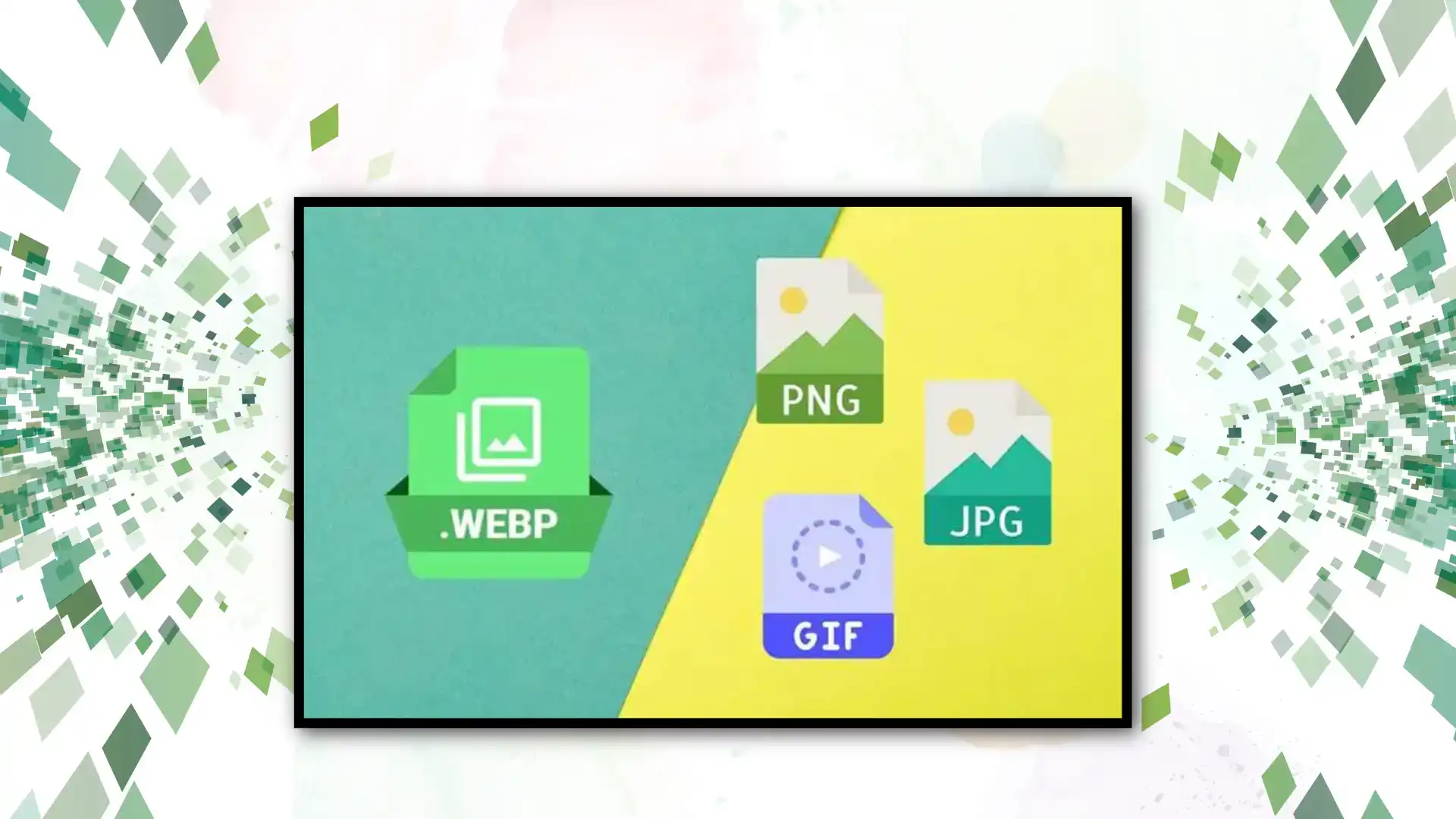
In the digital realm, images are omnipresent, enriching our online experiences, and conveying information in various forms. Behind every captivating visual lies a carefully chosen image file format, each with its unique characteristics and applications. In this article, we embark on a journey through the diverse landscape of image file formats, exploring their strengths, weaknesses, and optimal usage scenarios. From the time-tested JPEG to the cutting-edge WebP and AVIF formats, we delve into the intricacies of each, equipping you with the knowledge to make informed decisions about image optimization for your digital endeavors.
Understanding Image File Formats
Image file formats serve as the building blocks of visual content on the internet, facilitating storage, transmission, and display of digital images. Broadly categorized as raster or vector graphics, these formats encompass a spectrum of options tailored to specific needs and preferences.
Raster Graphics:
Comprising individual pixels arranged in a grid, raster graphics capture photographic images and intricate details with precision. Formats like JPEG, PNG, GIF, TIFF, BMP, and RAW are quintessential examples of raster-based file formats, each offering distinct advantages and applications.
Vector Graphics:
Defined by mathematical equations rather than pixels, vector graphics excel in scalability and precision, making them ideal for logos, illustrations, and typography. SVG stands out as a prominent vector-based format, prized for its scalability and versatility.
Exploration of Popular Image File Formats
JPEG (Joint Photographic Experts Group):
Widely regarded as the standard for photographic images, JPEG employs lossy compression to balance image quality and file size. Suited for web graphics, photographs, and digital art, JPEG offers efficient compression with minimal loss of detail.
PNG (Portable Network Graphics):
Embraced for its lossless compression and support for transparency, PNG is the go-to choice for graphics requiring crisp edges and transparent backgrounds. Ideal for logos, icons, and screenshots, PNG ensures optimal image fidelity without compromising quality.
GIF (Graphics Interchange Format):
Revered for its animation capabilities and compact file size, GIF reigns supreme in the realm of short animations, memes, and social media content. Despite its limited color palette, GIF continues to captivate audiences with its charm and versatility.
TIFF (Tagged Image File Format):
Praised for its unrivaled image quality and flexibility, TIFF caters to professionals seeking uncompressed images with rich color depth and resolution. Widely employed in printing, publishing, and photography, TIFF preserves image fidelity for archival purposes and high-quality prints.
BMP (Bitmap):
A relic of early Windows systems, BMP remains relevant for its simplicity and compatibility. Offering uncompressed image storage, BMP serves as a reliable choice for basic graphics, screenshots, and legacy applications.
RAW:
Revered by photographers for its unprocessed image data straight from the camera sensor, RAW images provide unparalleled control over post-processing and editing. Despite their large file size, RAW files serve as the gold standard for professional photography and creative endeavors.
Choosing the Right Image Format
Selecting the optimal image format hinges on a nuanced understanding of specific requirements and use cases. Whether it's the crispness of a JPEG for web photography, the transparency of a PNG for digital art, or the fidelity of a TIFF for print, each format offers unique advantages tailored to diverse applications.
Considerations When Choosing an Image Format:
File Size:
Balancing image quality with file size to ensure optimal loading times.
Color Depth:
Selecting formats with adequate color depth to preserve image fidelity.
Transparency:
Prioritizing formats that support transparency for seamless integration into designs.
Editing Flexibility:
Assessing formats that offer post-processing capabilities without loss of detail.
Optimizing Images for Web Use
In the age of instant gratification and seamless browsing experiences, optimizing images for web use is paramount. By employing compression techniques, responsive design principles, and device-specific optimizations, you can ensure fast loading times, improved SEO rankings, and enhanced user engagement.
Best Practices for Image Optimization:
Compression:
Utilizing compression tools to reduce file size without compromising image quality.
Responsive Design:
Tailoring image dimensions and resolutions to accommodate diverse device screens.
SEO Considerations:
Incorporating descriptive file names and alt text to enhance search engine visibility.
Performance Monitoring: Regularly monitoring website performance metrics to identify areas for optimization and improvement.
Conclusion
In the ever-evolving landscape of digital imagery, understanding the nuances of image file formats is indispensable for creators, designers, and developers alike. From the legacy of JPEG to the innovation of AVIF, each format contributes to the rich tapestry of visual storytelling on the web. By leveraging the strengths of different formats and adhering to best practices in optimization, you can elevate your digital presence and deliver compelling visual experiences that resonate with audiences worldwide.
Frequently Asked Questions
- Which image format offers best quality?
- What are the different formats of images?
- What is the difference between different image formats?
- What is the highest quality JPEG format?
- Is JPG or PNG better?
- Is SVG better than PNG?
- Is PNG a RAW file?
- Is JPG same as JPEG format?
- Which is better JPEG or DNG?
- What are different file types?
- Is JPG an image file?
- What is the most common file format?
- Which is better PNG or BMP?
- Is JPEG 2000 better than JPEG?
- Is PNG a high resolution format?
- Is PNG good for photos?
- When should I use PNG or JPG?
- Which is better JPEG or JPG?
- What is a good JPEG resolution?
- Does Resaving a JPEG reduce quality?
- What is the best used for saving image file formats?
- Is JPG lossless or lossy?
- Is SVG same as EPS?
- Is WebP better than SVG?
- What are .PNG files?
- Which is better RAW or DNG?
- Which is better DNG or TIFF?
- Is JPG and PNG the same?
- Is JPEG and PDF the same?
- What does TIFF stand for?
- What file type is JPEG?
- Does converting to DNG lose quality?
- What image format is ideal for online use?
- Is PNG better than TIFF?
- What is GIF ideal for?
- Is JPEG the most used image file format?
- What are PNG files best used for?
- What are the 4 most common file formats?
- What is the most used vector image format?
- Which is better TIFF or BMP?
- Is JPG a bitmap?
- Is PNG lossless?
- Is PNG better than JPEG 2000?
- How do I convert a JPEG to a jpg2000?
- Is there a lossless JPEG?
- Is JPEG high resolution?
- Which is better TIFF or JPEG?
- Is JPEG compressed?
- Is JPEG 2000 still used?
- What KB is considered high resolution?
- What is the best photo quality?
- What is a normal JPEG size?
- What is the highest quality JPEG format?
- How can you tell the quality of a JPEG?
- Does renaming a JPEG reduce quality?
- What is the lowest quality image format?
- Why is JPG lossy?
Which image format offers best quality?
The image format that offers the best quality depends on the specific requirements of the image and its intended use. Generally, uncompressed formats like TIFF (Tagged Image File Format) and RAW provide the highest quality because they retain all the original image data without any lossy compression. These formats are commonly used in professional photography and printing industries where image quality is paramount.
However, for web and digital use, formats like PNG (Portable Network Graphics) and WebP are preferred for their combination of high quality and efficient compression. PNG is a lossless format that preserves image quality while supporting transparency, making it ideal for graphics, logos, and images with sharp edges. On the other hand, WebP is a newer format developed by Google, offering both lossy and lossless compression with superior image quality compared to JPEG at similar file sizes.
Ultimately, the best image format for quality depends on factors such as the nature of the image, intended use, and the balance between image quality and file size.
What are the different formats of images?
There are several different formats of images, each with its own characteristics and intended use. Some of the most common image formats include:
- JPEG (Joint Photographic Experts Group): A widely used format for photographs and web images due to its efficient compression and compatibility with most devices and software.
- PNG (Portable Network Graphics): A lossless format commonly used for graphics, logos, and images with transparency support.
- GIF (Graphics Interchange Format): Known for its support of animations and simple graphics, often used for short video clips and memes on the web.
- TIFF (Tagged Image File Format): A high-quality format popular in professional photography and printing industries, known for its uncompressed or lossless compression options.
- BMP (Bitmap): A basic raster image format commonly used in Windows environments, known for its simplicity and lack of compression.
- WebP: A modern image format developed by Google, offering both lossy and lossless compression with superior quality and smaller file sizes compared to JPEG and PNG.
What is the difference between different image formats?
The main differences between different image formats lie in their compression methods, capabilities, and intended use. Here are some key distinctions:
- Compression: Some formats like JPEG use lossy compression, which sacrifices some image quality to achieve smaller file sizes, while others like PNG and TIFF offer lossless compression, preserving image quality without sacrificing detail.
- Transparency: Formats like PNG support transparency, allowing for images with transparent backgrounds or alpha channels, which is useful for graphics and logos.
- Animation: GIF is the only common image format that supports animation, making it suitable for short video clips and simple animations.
- Color Depth: Different formats support varying levels of color depth, ranging from grayscale (1 bit) to true color (24 or more bits), which affects the range of colors and shades the image can display.
- Metadata: Some formats allow for embedded metadata, such as EXIF data in JPEG files, which can include information about the image's capture settings, location, and more.
What is the highest quality JPEG format?
The highest quality JPEG format typically refers to using the least amount of compression, resulting in minimal loss of image detail and artifacts. While JPEG is inherently a lossy compression format, you can adjust the compression level when saving JPEG images to achieve higher quality.
In most image editing software, you can select the quality level when saving JPEG images, usually on a scale from 0 to 100. A higher quality setting (closer to 100) will result in larger file sizes but better image fidelity, while a lower quality setting (closer to 0) will produce smaller file sizes but with more noticeable compression artifacts and loss of detail.
For maximum quality, it's recommended to use a high-quality setting (80-100%) when saving JPEG images, especially for photographs and images where visual fidelity is crucial. However, keep in mind that higher quality settings also result in larger file sizes, which may impact page load times on the web.
Is JPG or PNG better?
The choice between JPG (JPEG) and PNG depends on the specific requirements of the image and its intended use. Both formats have their own advantages and disadvantages, making them suitable for different scenarios.
JPEG is a lossy compression format commonly used for photographs and web images due to its efficient compression and support for millions of colors. It produces smaller file sizes compared to PNG while maintaining reasonable image quality, making it ideal for images where file size is a concern.
PNG, on the other hand, is a lossless format that preserves image quality without sacrificing detail. It supports transparency and is commonly used for graphics, logos, and images with sharp edges where visual fidelity is crucial. While PNG files are generally larger than JPEG files, they offer superior quality and support for transparent backgrounds, making them suitable for certain types of images.
Is SVG better than PNG?
Whether SVG (Scalable Vector Graphics) is better than PNG depends on the specific requirements of the image and its intended use. Both formats have their own advantages and are suitable for different scenarios.
SVG is a vector-based format that uses mathematical equations to define shapes, allowing for infinitely scalable graphics without loss of quality. It is ideal for graphics, logos, and illustrations that need to be resized or scaled dynamically, such as icons on websites or mobile apps. SVG files are typically smaller in size compared to PNG and support interactive features like animation and interactivity.
PNG, on the other hand, is a raster-based format that preserves image quality without compression loss. It is commonly used for graphics, logos, and images with transparency, where visual fidelity is crucial. While PNG files may be larger in size compared to SVG, they offer superior quality and support for complex images with sharp edges or gradients.
Is PNG a RAW file?
No, PNG (Portable Network Graphics) is not a RAW file format. RAW is a file format used in digital photography to capture and store uncompressed or minimally processed image data directly from the camera's sensor. RAW files retain all the original image information, allowing for extensive post-processing and editing without loss of quality.
On the other hand, PNG is a raster image format that uses lossless compression to reduce file size without sacrificing image quality. PNG files are commonly used for graphics, logos, and images with transparency, where preserving visual fidelity is important. While PNG files may offer high quality and support for transparency, they are not raw image files and do not contain the unprocessed sensor data captured by a digital camera.
Is JPG same as JPEG format?
Yes, JPG and JPEG are essentially the same image file format, with the only difference being the file extension used to denote the format. JPEG stands for Joint Photographic Experts Group, the organization that developed the format, while JPG is a shortened version of the same acronym commonly used for file extensions in older versions of Windows operating systems.
Both JPG and JPEG refer to the same lossy compression format commonly used for digital photographs and web images. The format allows for efficient compression of image data while retaining reasonable image quality, making it ideal for use on websites, social media platforms, and digital devices. Whether referred to as JPG or JPEG, the format remains widely supported across various software applications and devices.
Which is better JPEG or DNG?
The choice between JPEG (Joint Photographic Experts Group) and DNG (Digital Negative) depends on factors such as image quality, flexibility, and intended use. Both formats have their own advantages and disadvantages, making them suitable for different scenarios.
JPEG is a widely used lossy compression format for digital photographs and web images. It offers efficient compression and smaller file sizes compared to uncompressed formats like RAW or DNG. However, JPEG compression results in loss of image detail and quality, making it less suitable for extensive post-processing or editing.
DNG, on the other hand, is a RAW file format developed by Adobe Systems. It preserves all the original image data captured by the camera's sensor, allowing for extensive post-processing and editing without loss of quality. DNG files offer greater flexibility and control over image adjustments compared to JPEG but typically result in larger file sizes. DNG is preferred in professional photography and editing workflows where image quality and flexibility are paramount.
What are different file types?
Different file types refer to the various formats used to store and organize data on computers and digital devices. There are numerous file types, each with its own purpose and characteristics, including:
- Image File Types: Formats used to store digital images, such as JPEG, PNG, GIF, TIFF, BMP, and RAW.
- Document File Types: Formats used to store documents and text-based content, such as DOCX (Microsoft Word), PDF (Portable Document Format), TXT (Plain Text), and HTML (Hypertext Markup Language).
- Audio File Types: Formats used to store audio data, such as MP3, WAV, AAC, FLAC, and OGG.
- Video File Types: Formats used to store video data, such as MP4, AVI, MOV, MKV, and WMV.
- Archive File Types: Formats used to compress and package multiple files into a single file, such as ZIP, RAR, TAR, and 7z.
- Executable File Types: Formats used to execute programs and applications, such as EXE (Windows executable), APK (Android application package), and DMG (Apple Disk Image).
These are just a few examples of the many file types available, each serving different purposes and catering to specific needs.
Is JPG an image file?
Yes, JPG (or JPEG) is an image file format commonly used for storing digital photographs and web images. The term 'JPG' stands for Joint Photographic Experts Group, the organization that developed the format.
JPEG files use lossy compression to reduce file sizes while retaining reasonable image quality, making them ideal for use on websites, social media platforms, and digital devices. JPEG is one of the most widely used image formats due to its compatibility, efficiency, and support across various software applications and devices.
What is the most common file format?
The most common file format depends on the type of data being considered and its usage context. However, some file formats are more prevalent and widely used than others due to their versatility, compatibility, and popularity across different industries and platforms.
In the context of digital images, the JPEG (Joint Photographic Experts Group) format is one of the most common and widely used file formats. JPEG files are commonly used for storing digital photographs and web images due to their efficient compression, small file sizes, and support across various software applications and devices. JPEG is the preferred format for sharing images on the internet and social media platforms due to its balance of image quality and file size.
It's important to note that the most common file format may vary depending on the specific data type and industry. For example, PDF (Portable Document Format) is one of the most common file formats for documents and text-based content, while MP3 is one of the most common file formats for audio files.
Which is better PNG or BMP?
The choice between PNG (Portable Network Graphics) and BMP (Bitmap) depends on factors such as image quality, compression, and intended use. Both formats have their own advantages and disadvantages, making them suitable for different scenarios.
PNG is a lossless compression format commonly used for graphics, logos, and images with transparency support. It preserves image quality without sacrificing detail, making it ideal for images where visual fidelity is crucial. PNG files are typically smaller in size compared to BMP and support features like alpha channels and transparent backgrounds.
BMP, on the other hand, is an uncompressed raster image format known for its simplicity and lack of compression. It preserves image quality without any loss of detail, making it suitable for images where uncompressed data is preferred. However, BMP files are larger in size compared to PNG and may not be as widely supported across different software applications and platforms.
Ultimately, the choice between PNG and BMP depends on the specific requirements of the image and its intended use, balancing factors such as image quality, file size, and compatibility.
Is JPEG 2000 better than JPEG?
JPEG 2000 is an image compression standard developed as an improvement over the original JPEG (Joint Photographic Experts Group) format. Whether JPEG 2000 is better than JPEG depends on the specific requirements of the image and its intended use. Both formats have their own advantages and disadvantages, making them suitable for different scenarios.
JPEG 2000 offers several improvements over the original JPEG format, including better compression efficiency, support for lossless compression, and superior image quality at lower bitrates. It uses wavelet-based compression techniques to achieve higher compression ratios while preserving image quality, making it ideal for applications where image fidelity is crucial.
However, JPEG 2000 has limited support compared to the original JPEG format, which remains more widely used and compatible across different software applications and devices. While JPEG 2000 may offer superior compression and image quality in certain cases, its adoption has been slower due to compatibility issues and lack of widespread support.
Ultimately, the choice between JPEG and JPEG 2000 depends on factors such as image quality, compression efficiency, compatibility, and intended use, with both formats offering their own set of advantages and trade-offs.
Is PNG a high resolution format?
PNG (Portable Network Graphics) is not inherently a high-resolution format, but it can support high-resolution images depending on the specific image data and settings used. PNG is a raster image format commonly used for graphics, logos, and images with transparency support.
The resolution of a PNG image is determined by its pixel dimensions, measured in pixels per inch (PPI) or dots per inch (DPI), rather than the format itself. PNG files can store high-resolution images with fine detail and clarity, making them suitable for applications where visual fidelity is crucial. However, the file size of a PNG image may increase with higher resolutions, so it's important to balance image quality with file size considerations.
Ultimately, PNG can be used to store high-resolution images, but the resolution depends on factors such as image dimensions, pixel density, and intended use.
Is PNG good for photos?
PNG (Portable Network Graphics) is generally not the preferred format for storing or sharing high-resolution photos due to its larger file sizes compared to other formats like JPEG. While PNG does offer lossless compression and support for transparency, it may not be the most efficient choice for storing large collections of high-resolution photos.
JPEG is commonly used for storing and sharing high-resolution photos due to its efficient compression and smaller file sizes compared to PNG. JPEG compression allows for significant reduction in file size while retaining reasonable image quality, making it ideal for digital photography and web images. However, it's important to balance compression settings with image quality to ensure optimal results.
That said, PNG may be suitable for storing photos in scenarios where lossless compression and transparency support are critical, such as when preserving image quality for editing or when transparency is required for overlaying images on different backgrounds.
When should I use PNG or JPG?
The choice between PNG (Portable Network Graphics) and JPEG (Joint Photographic Experts Group) depends on factors such as image content, quality requirements, and intended use. Both formats have their own advantages and disadvantages, making them suitable for different scenarios.
PNG is ideal for images that require lossless compression and transparency support, such as graphics, logos, and images with sharp edges or text overlays. PNG files preserve image quality without sacrificing detail, making them suitable for applications where visual fidelity is crucial. However, PNG files tend to be larger in size compared to JPEG, which may impact website loading times and storage requirements.
JPEG, on the other hand, is suitable for photographs and web images where file size is a concern. JPEG compression allows for significant reduction in file size while retaining reasonable image quality, making it ideal for digital photography and web images. However, JPEG compression is lossy, meaning some image detail may be sacrificed to achieve smaller file sizes. It's important to balance compression settings with image quality to ensure optimal results.
Ultimately, the choice between PNG and JPEG depends on the specific requirements of the image and its intended use, balancing factors such as image quality, file size, and transparency support.
Which is better JPEG or JPG?
JPEG (Joint Photographic Experts Group) and JPG are essentially the same image file format, with the only difference being the file extension used to denote the format. JPEG stands for Joint Photographic Experts Group, the organization that developed the format, while JPG is a shortened version of the same acronym commonly used for file extensions in older versions of Windows operating systems.
Both JPEG and JPG refer to the same lossy compression format commonly used for digital photographs and web images. The format allows for efficient compression of image data while retaining reasonable image quality, making it ideal for use on websites, social media platforms, and digital devices. Whether referred to as JPEG or JPG, the format remains widely supported across various software applications and devices.
What is a good JPEG resolution?
The optimal resolution for JPEG images depends on factors such as the intended use, viewing distance, and image content. JPEG images can be saved at various resolutions to balance image quality with file size considerations.
For web and digital use, a resolution of 72 pixels per inch (PPI) is commonly used, as computer screens typically display images at this resolution. However, higher resolutions may be used for printing or viewing images on high-resolution displays, such as those found on smartphones, tablets, and high-definition monitors.
When saving JPEG images, it's important to consider the balance between image quality and file size. Higher resolutions result in larger file sizes but may be necessary for maintaining image quality, especially for printing or viewing images at larger sizes. Lower resolutions reduce file sizes but may sacrifice image detail and clarity, particularly for images with fine detail or text.
Does Resaving a JPEG reduce quality?
Yes, resaving a JPEG image multiple times can reduce image quality due to the cumulative effects of compression. JPEG is a lossy compression format, meaning that each time the image is compressed and saved, some image data is discarded to achieve smaller file sizes.
When a JPEG image is resaved, the compression process is applied again, resulting in further loss of image detail and quality. This can lead to visible artifacts, such as blurriness, blockiness, or color distortion, especially if the image is saved at a lower quality setting or with aggressive compression.
To minimize the loss of quality when working with JPEG images, it's recommended to use the highest quality setting when saving the image initially and to avoid unnecessary resaving whenever possible. Additionally, using lossless formats like TIFF or PNG for intermediate editing and only saving the final version as JPEG can help preserve image quality throughout the editing process.
What is the best used for saving image file formats?
The best format for saving image files depends on factors such as image content, quality requirements, intended use, and compatibility with software and devices. Different formats offer different levels of compression, quality, and features, making them suitable for different scenarios.
For photographs and web images where file size is a concern, JPEG (Joint Photographic Experts Group) is often the preferred format. JPEG compression allows for significant reduction in file size while retaining reasonable image quality, making it ideal for digital photography and web images. However, JPEG compression is lossy, meaning some image detail may be sacrificed to achieve smaller file sizes.
For graphics, logos, and images with transparency support, PNG (Portable Network Graphics) is commonly used. PNG files preserve image quality without sacrificing detail and support transparency, making them suitable for applications where visual fidelity is crucial. However, PNG files tend to be larger in size compared to JPEG, which may impact website loading times and storage requirements.
Ultimately, the best format for saving image files depends on the specific requirements of the image and its intended use, balancing factors such as image quality, file size, and compatibility with software and devices.
Is JPG lossless or lossy?
JPEG (Joint Photographic Experts Group) is a lossy compression format commonly used for digital photographs and web images. The term 'lossy' refers to the compression process, which sacrifices some image detail and quality to achieve smaller file sizes.
When a JPEG image is compressed, certain image data is discarded based on perceptual algorithms to reduce the amount of data stored in the file. This compression process results in some loss of image detail and quality, which can manifest as compression artifacts such as blurriness, blockiness, or color distortion, especially at lower quality settings.
While JPEG compression allows for significant reduction in file size, it's important to balance compression settings with image quality to ensure optimal results. Higher quality settings result in larger file sizes but retain more image detail and fidelity, while lower quality settings produce smaller file sizes but may sacrifice image quality.
Is SVG same as EPS?
SVG (Scalable Vector Graphics) and EPS (Encapsulated PostScript) are both vector-based image formats, but they are not the same. While both formats are used for storing and displaying scalable graphics, they have different origins, features, and compatibility.
SVG is an XML-based format developed by the World Wide Web Consortium (W3C) for describing two-dimensional vector graphics. It is widely supported across modern web browsers and software applications, making it ideal for web-based graphics, animations, and interactive content. SVG files can be edited and styled using CSS (Cascading Style Sheets) and JavaScript, providing flexibility and control over the appearance and behavior of the graphics.
EPS, on the other hand, is a legacy format developed by Adobe Systems for storing vector graphics and illustrations. It is commonly used in professional printing and graphic design workflows but has limited support in web browsers and modern software applications. EPS files can contain both vector and raster elements and are typically created and edited using Adobe Illustrator or other specialized software.
While both SVG and EPS are suitable for storing vector graphics, SVG is more commonly used for web-based graphics and interactive content, while EPS is preferred in print and graphic design workflows.
Is WebP better than SVG?
Whether WebP is better than SVG depends on the specific requirements of the image and its intended use. WebP and SVG are both modern image formats with different features and use cases, making them suitable for different scenarios.
WebP is a raster-based image format developed by Google, offering both lossy and lossless compression with superior quality and smaller file sizes compared to JPEG and PNG. It is optimized for web use and provides better compression efficiency and faster loading times for images on websites and digital platforms.
SVG, on the other hand, is a vector-based image format that uses XML-based markup language to describe two-dimensional graphics. It is widely supported across modern web browsers and software applications, making it ideal for web-based graphics, animations, and interactive content. SVG files are scalable and can be edited and styled using CSS and JavaScript, providing flexibility and control over the appearance and behavior of the graphics.
Ultimately, the choice between WebP and SVG depends on factors such as image content, compatibility, and intended use, with both formats offering their own set of advantages and trade-offs.
What are .PNG files?
.PNG files, or Portable Network Graphics files, are a raster image format commonly used for storing graphics, logos, and images with transparency support. PNG was developed as a successor to the GIF (Graphics Interchange Format) format with the goal of providing a more efficient and versatile image format for the web.
PNG files use lossless compression to reduce file size without sacrificing image quality, making them ideal for images where visual fidelity is crucial. PNG files support various color depths, including grayscale, indexed color, and true color, allowing for a wide range of colors and shades.
One of the key features of PNG files is their support for transparency, including alpha channels, which allow for images with transparent backgrounds or overlays. This makes PNG files suitable for graphics, logos, and images with sharp edges or text overlays that need to be placed on different backgrounds or blended with other elements.
PNG files are widely supported across modern web browsers and software applications, making them a popular choice for web-based graphics and digital images.
Which is better RAW or DNG?
The choice between RAW and DNG depends on factors such as image quality, compatibility, and workflow preferences. Both formats are used in digital photography to capture and store unprocessed or minimally processed image data directly from the camera's sensor, allowing for extensive post-processing and editing without loss of quality.
RAW is a generic term used to describe proprietary file formats specific to individual camera manufacturers, such as CR2 (Canon), NEF (Nikon), and ARW (Sony). RAW files retain all the original image information captured by the camera's sensor, providing maximum flexibility and control over image adjustments during post-processing.
DNG, or Digital Negative, is an open-source RAW file format developed by Adobe Systems. It aims to standardize RAW image data across different camera brands and models, providing greater compatibility and archival stability compared to proprietary RAW formats. DNG files contain the same raw image data as proprietary RAW files but in a standardized format that is widely supported across various software applications and platforms.
Whether RAW or DNG is better depends on factors such as compatibility with software and devices, archival needs, and personal preferences. DNG offers greater compatibility and archival stability but may not be supported by all camera models. RAW files provide maximum flexibility and control but may require proprietary software or plugins for processing and editing.
Which is better DNG or TIFF?
The choice between DNG (Digital Negative) and TIFF (Tagged Image File Format) depends on factors such as image quality, compatibility, and workflow preferences. Both formats are used in digital photography and imaging workflows for storing and editing high-quality images, but they have different characteristics and features.
DNG is an open-source RAW file format developed by Adobe Systems for standardized storage of raw image data from digital cameras. It offers greater compatibility and archival stability compared to proprietary RAW formats, making it suitable for long-term storage and archival purposes. DNG files contain raw image data captured by the camera's sensor and can be edited and processed using various software applications.
TIFF, on the other hand, is a versatile raster image format known for its support of lossless compression and high-quality images. It is commonly used in professional photography, printing, and graphic design workflows for storing and exchanging high-resolution images without loss of quality. TIFF files can contain both raster and vector elements, making them suitable for a wide range of applications.
Ultimately, the choice between DNG and TIFF depends on factors such as compatibility, archival needs, and workflow preferences. DNG offers greater compatibility and archival stability but may not be supported by all camera models. TIFF provides high-quality images with lossless compression but may result in larger file sizes compared to DNG.
Is JPG and PNG the same?
No, JPG (or JPEG) and PNG (Portable Network Graphics) are not the same image file formats. They have different characteristics, compression methods, and features, making them suitable for different scenarios.
JPEG is a lossy compression format commonly used for digital photographs and web images. It offers efficient compression and smaller file sizes compared to PNG but sacrifices some image quality to achieve compression. JPEG files are suitable for photographs and images where file size is a concern, such as web images and social media posts.
PNG, on the other hand, is a lossless compression format that preserves image quality without sacrificing detail. It supports transparency and is commonly used for graphics, logos, and images with sharp edges or text overlays. PNG files are typically larger in size compared to JPEG but offer superior quality and support for transparent backgrounds.
While both JPEG and PNG are widely used image formats, they serve different purposes and have different strengths and weaknesses. The choice between JPEG and PNG depends on factors such as image content, quality requirements, and intended use.
Is JPEG and PDF the same?
No, JPEG (Joint Photographic Experts Group) and PDF (Portable Document Format) are not the same file formats. They have different characteristics, purposes, and features, making them suitable for different types of data and content.
JPEG is an image file format commonly used for storing digital photographs and web images. It uses lossy compression to reduce file size while retaining reasonable image quality, making it ideal for digital photography and web-based images. JPEG files are typically used for sharing images on the internet, social media platforms, and digital devices.
PDF, on the other hand, is a document file format developed by Adobe Systems for storing and exchanging electronic documents. PDF files can contain a variety of content, including text, images, graphics, and multimedia elements. They are commonly used for creating and sharing documents such as reports, presentations, forms, and ebooks. PDF files can be viewed and printed using various software applications and platforms, making them a popular choice for digital documents and publications.
While both JPEG and PDF are widely used file formats, they serve different purposes and are used for different types of content. JPEG is used for images, while PDF is used for documents.
What does TIFF stand for?
TIFF stands for Tagged Image File Format. It is a versatile raster image format known for its support of lossless compression and high-quality images. TIFF files can store images with a wide range of color depths and resolutions, making them suitable for professional photography, printing, and graphic design workflows.
TIFF files use a 'tag' structure to store metadata and other information about the image, allowing for extensive customization and compatibility with various software applications and platforms. TIFF supports both uncompressed and lossless compression methods, enabling users to choose the most appropriate compression settings based on their specific needs.
TIFF is commonly used for storing and exchanging high-resolution images without loss of quality, making it ideal for archival purposes and professional printing. It is widely supported across different software applications and platforms, making it a popular choice for graphic designers, photographers, and printing professionals.
What file type is JPEG?
JPEG (Joint Photographic Experts Group) is an image file format commonly used for storing digital photographs and web images. It uses lossy compression to reduce file size while retaining reasonable image quality, making it ideal for digital photography and web-based images.
JPEG files are widely supported across various software applications and devices, making them suitable for sharing images on the internet, social media platforms, and digital devices. Whether used for personal photography, professional editing, or web design, JPEG remains one of the most widely used image formats due to its compatibility, efficiency, and support.
Does converting to DNG lose quality?
Converting an image to DNG (Digital Negative) does not inherently result in loss of quality, as DNG is designed to preserve all the original image data captured by the camera's sensor. DNG is an open-source RAW file format developed by Adobe Systems for standardized storage of raw image data from digital cameras.
When an image is converted to DNG, it is essentially encapsulated in the DNG format, preserving all the raw image data and metadata associated with the original image. This allows for extensive post-processing and editing without loss of quality, as the image retains its original resolution, color depth, and dynamic range.
However, it's important to note that any subsequent edits or adjustments made to the DNG file during post-processing may affect image quality, depending on the nature and extent of the edits. For example, applying aggressive adjustments to exposure, contrast, or color balance may introduce artifacts or degrade image quality over time.
Overall, converting an image to DNG does not inherently result in loss of quality, but subsequent edits or adjustments made during post-processing may affect image quality depending on the specific changes applied.
What image format is ideal for online use?
The ideal image format for online use depends on factors such as image content, quality requirements, and intended use. Different formats offer different levels of compression, quality, and features, making them suitable for different scenarios.
For photographs and web images where file size is a concern, JPEG (Joint Photographic Experts Group) is often the preferred format. JPEG compression allows for significant reduction in file size while retaining reasonable image quality, making it ideal for digital photography and web images. However, JPEG compression is lossy, meaning some image detail may be sacrificed to achieve smaller file sizes.
For graphics, logos, and images with transparency support, PNG (Portable Network Graphics) is commonly used. PNG files preserve image quality without sacrificing detail and support transparency, making them suitable for applications where visual fidelity is crucial. However, PNG files tend to be larger in size compared to JPEG, which may impact website loading times and storage requirements.
Ultimately, the ideal image format for online use depends on the specific requirements of the image and its intended use, balancing factors such as image quality, file size, and compatibility with web browsers and devices.
Is PNG better than TIFF?
Whether PNG (Portable Network Graphics) is better than TIFF (Tagged Image File Format) depends on factors such as image content, quality requirements, and intended use. Both formats have their own advantages and disadvantages, making them suitable for different scenarios.
PNG is a lossless compression format commonly used for graphics, logos, and images with transparency support. It preserves image quality without sacrificing detail, making it ideal for images where visual fidelity is crucial. PNG files are typically smaller in size compared to TIFF and support features like alpha channels and transparent backgrounds.
TIFF, on the other hand, is a versatile raster image format known for its support of lossless compression and high-quality images. It is commonly used in professional photography, printing, and graphic design workflows for storing and exchanging high-resolution images without loss of quality. TIFF files can contain both raster and vector elements, making them suitable for a wide range of applications.
Ultimately, the choice between PNG and TIFF depends on the specific requirements of the image and its intended use, balancing factors such as image quality, file size, and compatibility with software and devices.
What is GIF ideal for?
GIF (Graphics Interchange Format) is ideal for certain types of images and animations due to its unique features and characteristics. While GIF may not be suitable for all types of content, it excels in specific scenarios where its strengths are well-suited.
GIF is commonly used for simple animations, such as animated logos, banners, and icons, due to its support for frame-based animation and transparency. GIF animations consist of a series of frames displayed in sequence, allowing for basic animated effects without the need for complex video formats or plugins.
In addition to animations, GIF is also used for short, looping video clips known as GIFs. These GIFs are often shared on social media platforms, messaging apps, and websites as a form of visual communication or entertainment. GIFs are lightweight, easy to share, and compatible with a wide range of devices and platforms, making them popular for conveying emotions, reactions, and humor in digital conversations.
While GIF may not offer the same level of image quality or compression efficiency as other formats like JPEG or PNG, its unique features and widespread support make it an ideal choice for certain types of content and online interactions.
Is JPEG the most used image file format?
JPEG (Joint Photographic Experts Group) is one of the most widely used image file formats, but whether it is the most used depends on the specific context and usage scenarios. JPEG is commonly used for storing digital photographs and web images due to its efficient compression, small file sizes, and support across various software applications and devices.
JPEG files are widely supported across different platforms and devices, making them ideal for sharing images on the internet, social media platforms, and digital devices. Whether used for personal photography, professional editing, or web design, JPEG remains one of the most popular image formats due to its compatibility, efficiency, and support.
However, it's important to note that other image formats such as PNG (Portable Network Graphics), GIF (Graphics Interchange Format), and TIFF (Tagged Image File Format) also have their own strengths and use cases, and their usage may vary depending on factors such as image content, quality requirements, and intended use.
Ultimately, while JPEG is widely used and popular for many applications, it may not necessarily be the most used image file format in all contexts or industries.
What are PNG files best used for?
PNG (Portable Network Graphics) files are best used for certain types of images and graphics due to their unique features and characteristics. While PNG may not be suitable for all types of content, it excels in specific scenarios where its strengths are well-suited.
PNG is commonly used for graphics, logos, and images with transparency support due to its lossless compression and support for alpha channels. PNG files preserve image quality without sacrificing detail, making them ideal for images where visual fidelity is crucial. Additionally, PNG files support transparency, allowing for images with transparent backgrounds or overlays.
In addition to graphics and logos, PNG is also used for images with sharp edges or text overlays that need to be placed on different backgrounds or blended with other elements. PNG files are widely supported across modern web browsers and software applications, making them a popular choice for web-based graphics and digital images.
While PNG may not offer the same level of compression efficiency as formats like JPEG, its support for lossless compression and transparency makes it an ideal choice for certain types of content and applications.
What are the 4 most common file formats?
The four most common file formats depend on the type of data being considered and its usage context. However, some file formats are more prevalent and widely used than others due to their versatility, compatibility, and popularity across different industries and platforms.
In the context of digital images, the four most common file formats include:
- JPEG (Joint Photographic Experts Group): A lossy compression format commonly used for storing digital photographs and web images due to its efficient compression, small file sizes, and support across various software applications and devices.
- PNG (Portable Network Graphics): A lossless compression format commonly used for graphics, logos, and images with transparency support. PNG files preserve image quality without sacrificing detail, making them ideal for images where visual fidelity is crucial.
- GIF (Graphics Interchange Format): An image format commonly used for simple animations, such as animated logos, banners, and icons, due to its support for frame-based animation and transparency.
- TIFF (Tagged Image File Format): A versatile raster image format known for its support of lossless compression and high-quality images. It is commonly used in professional photography, printing, and graphic design workflows for storing and exchanging high-resolution images without loss of quality.
These four file formats are among the most common and widely used in various industries and applications, each offering its own set of advantages and use cases.
What is the most used vector image format?
The term 'vector image format' refers to file formats used to store vector graphics, which are images composed of paths rather than pixels. Vector graphics are resolution-independent and can be scaled to any size without losing quality, making them ideal for applications where scalability and flexibility are important.
One of the most commonly used vector image formats is SVG (Scalable Vector Graphics). SVG is an XML-based format developed by the World Wide Web Consortium (W3C) for describing two-dimensional vector graphics. It is widely supported across modern web browsers and software applications, making it ideal for web-based graphics, animations, and interactive content.
SVG files can be edited and styled using CSS (Cascading Style Sheets) and JavaScript, providing flexibility and control over the appearance and behavior of the graphics. They are commonly used for web design, digital illustrations, logos, icons, and interactive data visualizations.
While SVG is one of the most popular vector image formats, other formats such as AI (Adobe Illustrator), EPS (Encapsulated PostScript), and PDF (Portable Document Format) also support vector graphics and are commonly used in graphic design, printing, and publishing workflows.
Which is better TIFF or BMP?
Whether TIFF (Tagged Image File Format) is better than BMP (Bitmap) depends on factors such as image content, quality requirements, and intended use. Both formats have their own advantages and disadvantages, making them suitable for different scenarios.
TIFF is a versatile raster image format known for its support of lossless compression and high-quality images. It is commonly used in professional photography, printing, and graphic design workflows for storing and exchanging high-resolution images without loss of quality. TIFF files can contain both raster and vector elements, making them suitable for a wide range of applications.
BMP, on the other hand, is a simple raster image format commonly used in Windows operating systems for storing bitmap images. It does not support compression or other advanced features found in formats like TIFF, PNG, or JPEG, making it less suitable for certain applications.
Ultimately, the choice between TIFF and BMP depends on the specific requirements of the image and its intended use, balancing factors such as image quality, file size, and compatibility with software and devices.
Is JPG a bitmap?
Yes, JPG (or JPEG) is a bitmap image file format. Bitmap images, also known as raster images, are composed of individual pixels arranged in a grid to form an image. Each pixel contains color information that defines the appearance of the image at that point.
JPEG is a commonly used bitmap image format for storing digital photographs and web images. It uses lossy compression to reduce file size while retaining reasonable image quality, making it ideal for digital photography and web-based images. JPEG files are widely supported across various software applications and devices, making them suitable for sharing images on the internet, social media platforms, and digital devices.
Is PNG lossless?
Yes, PNG (Portable Network Graphics) is a lossless compression format commonly used for storing graphics, logos, and images with transparency support. Lossless compression means that PNG files preserve image quality without sacrificing detail, making them ideal for images where visual fidelity is crucial.
PNG files use a compression algorithm that reduces file size without discarding any image data, resulting in files that are smaller than their uncompressed counterparts but retain all the original image information. This makes PNG files suitable for applications where preserving image quality and detail is important, such as graphic design, web design, and digital imaging.
In addition to lossless compression, PNG also supports features like alpha channels, which allow for images with transparent backgrounds or overlays. This makes PNG files versatile and widely used for graphics, logos, and images with sharp edges or text overlays that need to be placed on different backgrounds or blended with other elements.
Is PNG better than JPEG 2000?
Whether PNG (Portable Network Graphics) is better than JPEG 2000 depends on factors such as image content, quality requirements, and intended use. PNG and JPEG 2000 are both modern image formats with different features and use cases, making them suitable for different scenarios.
PNG is a lossless compression format commonly used for storing graphics, logos, and images with transparency support. It preserves image quality without sacrificing detail and supports features like alpha channels, making it ideal for images where visual fidelity is crucial.
JPEG 2000, on the other hand, is an advanced image compression format based on the original JPEG standard. It offers both lossless and lossy compression with superior quality and smaller file sizes compared to traditional JPEG. JPEG 2000 is optimized for a wide range of applications, including medical imaging, satellite imagery, and digital cinema.
Ultimately, the choice between PNG and JPEG 2000 depends on factors such as image content, compatibility, and intended use, with both formats offering their own set of advantages and trade-offs.
How do I convert a JPEG to a jpg2000?
Converting a JPEG (Joint Photographic Experts Group) image to JPEG 2000 format can be done using various software applications and online tools that support image conversion. JPEG 2000 is an advanced image compression format based on the original JPEG standard, offering both lossless and lossy compression with superior quality and smaller file sizes compared to traditional JPEG.
To convert a JPEG image to JPEG 2000, you can use image editing software such as Adobe Photoshop, GIMP, or online conversion services like CloudConvert, Zamzar, or Convertio. These tools allow you to upload a JPEG image and select the desired output format, including JPEG 2000.
When converting a JPEG image to JPEG 2000, it's important to consider factors such as image quality, compression settings, and compatibility with software and devices. JPEG 2000 offers superior quality and smaller file sizes compared to traditional JPEG but may not be supported by all software applications and platforms.
Overall, converting a JPEG image to JPEG 2000 format can be done using various tools and services available online, providing flexibility and options for users to choose the most appropriate conversion method based on their specific needs and preferences.
Is there a lossless JPEG?
Yes, there is a lossless variant of the JPEG (Joint Photographic Experts Group) image format known as JPEG-LS (JPEG Lossless Compression Standard). JPEG-LS is a lossless compression algorithm specifically designed for continuous-tone images, offering compression ratios comparable to those of other lossless algorithms.
JPEG-LS achieves lossless compression by predicting the value of each sample from its neighboring samples and encoding the difference between the predicted and actual values. This approach allows for efficient compression of continuous-tone images while preserving image quality and detail.
JPEG-LS is suitable for applications where preserving image quality and detail is crucial, such as medical imaging, satellite imagery, and digital photography. It offers a balance between compression efficiency and image fidelity, making it a viable option for scenarios where lossless compression is required.
While JPEG-LS is less widely supported compared to other image formats like PNG or TIFF, it is recognized as a standard for lossless compression of continuous-tone images and is supported by various software applications and platforms.
Is JPEG high resolution?
JPEG (Joint Photographic Experts Group) images can be high resolution depending on the quality and dimensions of the image. JPEG is a versatile image file format commonly used for storing digital photographs and web images, offering efficient compression and smaller file sizes compared to other formats.
The resolution of a JPEG image refers to the number of pixels in the image, typically measured in pixels per inch (PPI) or dots per inch (DPI). High-resolution JPEG images contain a greater number of pixels, resulting in sharper and more detailed images suitable for printing or viewing at larger sizes.
The resolution of a JPEG image is determined by factors such as the resolution of the original image source (e.g., digital camera or scanner), image dimensions (e.g., width and height in pixels), and compression settings (e.g., quality level). Higher resolution images require more storage space and may take longer to load or transmit over the internet.
Ultimately, whether a JPEG image is high resolution depends on factors such as image content, dimensions, and intended use. JPEG images can range from low resolution suitable for web use to high resolution suitable for printing large-format posters or billboards.
Which is better TIFF or JPEG?
Whether TIFF (Tagged Image File Format) is better than JPEG (Joint Photographic Experts Group) depends on factors such as image content, quality requirements, and intended use. TIFF and JPEG are both commonly used image file formats, but they have different characteristics and features, making them suitable for different scenarios.
TIFF is a versatile raster image format known for its support of lossless compression and high-quality images. It is commonly used in professional photography, printing, and graphic design workflows for storing and exchanging high-resolution images without loss of quality. TIFF files can contain both raster and vector elements, making them suitable for a wide range of applications.
JPEG, on the other hand, is a lossy compression format commonly used for storing digital photographs and web images. It offers efficient compression and smaller file sizes compared to TIFF but sacrifices some image quality to achieve compression. JPEG files are suitable for photographs and images where file size is a concern, such as web images and social media posts.
Ultimately, the choice between TIFF and JPEG depends on factors such as image content, quality requirements, and intended use, with both formats offering their own set of advantages and trade-offs.
Is JPEG compressed?
Yes, JPEG (Joint Photographic Experts Group) is a compressed image file format. JPEG compression is a method used to reduce the file size of digital photographs and web images by discarding certain image data that is less perceptible to the human eye.
JPEG compression works by analyzing the image and identifying areas of redundant or less important image data, such as fine details and subtle color variations. It then applies mathematical algorithms to compress the image data while preserving the overall appearance and visual quality of the image.
The degree of compression in a JPEG image can be adjusted using compression settings such as quality level or compression ratio. Higher compression levels result in smaller file sizes but may also lead to loss of image detail and visible artifacts, especially in areas of high contrast or fine detail.
While JPEG compression allows for significant reduction in file size compared to uncompressed image formats, it is a lossy compression method, meaning some image data is discarded during compression. This can result in a loss of image quality, particularly when using higher compression levels.
Is JPEG 2000 still used?
JPEG 2000 is still used in certain industries and applications, but its adoption and usage have been limited compared to other image formats like JPEG (Joint Photographic Experts Group) and PNG (Portable Network Graphics). JPEG 2000 is an advanced image compression format based on the original JPEG standard, offering both lossless and lossy compression with superior quality and smaller file sizes compared to traditional JPEG.
JPEG 2000 was developed to address some of the limitations of traditional JPEG compression, including better compression efficiency, support for more advanced features, and improved image quality at lower bitrates. It is optimized for a wide range of applications, including medical imaging, satellite imagery, and digital cinema.
However, despite its technical advantages, JPEG 2000 has faced challenges in terms of adoption and compatibility. It is less widely supported across software applications and web browsers compared to traditional JPEG and PNG, making it less accessible for general use.
While JPEG 2000 continues to be used in specialized fields and industries where its specific features and benefits are valued, its overall adoption and usage remain relatively low compared to other image formats.
What KB is considered high resolution?
The file size of an image is determined by factors such as image dimensions, color depth, and compression method. Generally, higher resolution images with more detail and larger dimensions will result in larger file sizes compared to lower resolution images.
In terms of file size, what is considered 'high resolution' can vary depending on the context and usage scenario. For example, an image with a file size of several megabytes (MB) may be considered high resolution for web use, where smaller file sizes are preferred for faster loading times and better user experience.
In the context of web images, high-resolution images typically have file sizes ranging from a few hundred kilobytes (KB) to several megabytes (MB), depending on factors such as image dimensions, compression settings, and image content. However, it's important to balance image quality and file size to ensure optimal performance and user experience.
Ultimately, what is considered high resolution in terms of file size depends on factors such as image content, quality requirements, and intended use, with higher resolution images generally resulting in larger file sizes.
What is the best photo quality?
The best photo quality depends on factors such as image resolution, color accuracy, sharpness, and dynamic range. Achieving the best photo quality involves capturing and processing images with attention to detail and consideration of various technical and artistic factors.
In terms of technical specifications, high-resolution images with greater pixel density and detail are generally considered to have better photo quality. Images captured with high-quality cameras and lenses, such as DSLRs or mirrorless cameras with large sensors and high megapixel counts, are capable of producing detailed and sharp images with excellent clarity and definition.
In addition to resolution, color accuracy is another important aspect of photo quality. High-quality images should accurately reproduce colors and tones to convey the intended visual impression. This involves proper white balance, accurate color rendering, and minimal color distortion or noise.
Sharpness and detail are also key components of photo quality, with well-defined edges and fine textures contributing to the overall clarity and impact of the image. Achieving sharp and detailed images requires proper focusing techniques, adequate depth of field, and minimal motion blur or camera shake.
Dynamic range, which refers to the range of tones between the darkest and lightest areas of an image, is another factor that contributes to photo quality. High-quality images should have good dynamic range, preserving detail in both shadow and highlight areas without loss of detail or clipping.
Ultimately, the best photo quality is subjective and can vary depending on individual preferences, artistic intent, and specific requirements of the image. It involves a combination of technical excellence, artistic vision, and attention to detail to create images that are visually compelling and impactful.
What is a normal JPEG size?
The size of a JPEG (Joint Photographic Experts Group) image file can vary depending on factors such as image resolution, compression settings, and image content. JPEG compression is a method used to reduce the file size of digital photographs and web images by discarding certain image data that is less perceptible to the human eye.
In general, the file size of a JPEG image can range from a few kilobytes (KB) to several megabytes (MB), with larger file sizes corresponding to higher resolution images with more detail and less compression. For example, a low-resolution JPEG image intended for web use may have a file size of a few hundred KB, while a high-resolution JPEG image suitable for printing may have a file size of several MB.
The size of a JPEG image file is influenced by compression settings such as quality level or compression ratio. Higher compression levels result in smaller file sizes but may also lead to loss of image detail and visible artifacts, especially in areas of high contrast or fine detail.
Ultimately, the 'normal' size of a JPEG image file depends on factors such as image resolution, compression settings, and intended use, with variations in file size reflecting different levels of image quality and compression.
What is the highest quality JPEG format?
The highest quality JPEG format depends on factors such as image resolution, compression settings, and intended use. JPEG (Joint Photographic Experts Group) is a widely used image file format for storing digital photographs and web images, offering efficient compression and smaller file sizes compared to other formats.
In terms of compression settings, the highest quality JPEG format typically involves using minimal compression or setting the compression level to the highest available value. This results in larger file sizes but preserves more image detail and minimizes visible artifacts associated with compression.
Additionally, the highest quality JPEG format may involve capturing or working with images at high resolutions and bit depths to ensure maximum image fidelity and detail. Images captured with high-quality cameras and lenses, such as DSLRs or mirrorless cameras with large sensors and high megapixel counts, are capable of producing detailed and sharp images suitable for high-quality JPEG output.
Ultimately, the highest quality JPEG format is subjective and depends on factors such as image content, quality requirements, and intended use. Balancing factors such as image quality, file size, and compression artifacts is essential to achieve optimal results when working with JPEG images.
How can you tell the quality of a JPEG?
The quality of a JPEG (Joint Photographic Experts Group) image can be assessed based on factors such as image resolution, compression artifacts, color accuracy, and detail. Evaluating these aspects can help determine the overall visual quality and fidelity of the image.
One way to assess the quality of a JPEG image is to examine its resolution and sharpness. High-quality JPEG images typically have good resolution and detail, with sharp edges and fine textures preserved throughout the image. Blurriness or loss of detail may indicate compression artifacts or low image quality.
Compression artifacts are another indicator of JPEG image quality. These artifacts appear as distortions, noise, or blocky patterns in areas of the image with fine detail or high contrast. Lower quality JPEG images may exhibit more visible artifacts due to aggressive compression settings or high levels of compression.
Color accuracy and fidelity are also important aspects of JPEG image quality. High-quality images should accurately reproduce colors and tones to convey the intended visual impression. This involves proper white balance, accurate color rendering, and minimal color distortion or noise.
Finally, subjective factors such as visual appeal and aesthetic qualities can also influence the perceived quality of a JPEG image. Images that are visually compelling, well-composed, and emotionally resonant are often considered to have higher quality, regardless of technical specifications.
Overall, assessing the quality of a JPEG image involves considering multiple factors, including resolution, compression artifacts, color accuracy, and subjective aesthetics, to determine its overall visual fidelity and impact.
Does renaming a JPEG reduce quality?
No, renaming a JPEG (Joint Photographic Experts Group) image does not reduce its quality. Renaming a file simply changes its filename or file extension without altering the content or quality of the image data.
JPEG images are digital files stored on a computer or storage device, and their quality remains unchanged regardless of the filename or file extension. Renaming a JPEG image does not affect its resolution, compression settings, color accuracy, or any other aspect of image quality.
However, it's important to note that editing or manipulating a JPEG image and then resaving it under a different filename or file format may result in loss of quality due to compression or other factors. Each time a JPEG image is compressed and saved, some image data is discarded, leading to a gradual degradation in quality known as generation loss.
To preserve the original quality of a JPEG image, it's recommended to work with the original file or make copies using lossless file formats such as TIFF or PNG. Renaming the file itself, however, does not impact its quality in any way.
What is the lowest quality image format?
The term 'lowest quality image format' is subjective and can refer to different aspects of image quality, such as resolution, compression artifacts, and color accuracy. Generally, image formats that use aggressive compression or limited color depth may be considered lower quality compared to other formats.
One example of a low-quality image format is JPEG (Joint Photographic Experts Group) when used with high levels of compression or low quality settings. JPEG compression is a lossy compression method that sacrifices some image detail to achieve smaller file sizes, making it less suitable for applications where image quality is crucial.
Another example is GIF (Graphics Interchange Format), which is limited to 256 colors and uses lossless compression. While GIF is suitable for certain types of images and animations, its limited color palette and lack of support for full-color images may result in lower quality compared to formats like JPEG or PNG.
Ultimately, the perceived quality of an image format depends on factors such as compression settings, color depth, and intended use. While some formats may be better suited for preserving image quality, others may prioritize factors like file size or compatibility.
Why is JPG lossy?
JPEG (Joint Photographic Experts Group) is a lossy image compression format designed to reduce the file size of digital photographs and web images while maintaining reasonable image quality. The lossy nature of JPEG compression means that some image data is discarded during the compression process to achieve smaller file sizes.
JPEG compression works by analyzing the image and identifying areas of redundant or less important image data, such as fine details and subtle color variations. It then applies mathematical algorithms to compress the image data while preserving the overall appearance and visual quality of the image.
During compression, JPEG discards certain image data that is deemed less perceptible to the human eye, such as high-frequency detail and subtle color variations. This allows JPEG to achieve significant reductions in file size while retaining the overall visual impression of the image.
However, the trade-off for smaller file sizes is a loss of image detail and increased compression artifacts, especially in areas of high contrast or fine detail. Higher levels of compression result in greater loss of image quality, making it important to balance compression settings with image quality requirements.
Overall, JPEG compression is a compromise between image quality and file size, with the lossy nature of the format allowing for efficient compression at the expense of some image detail.
